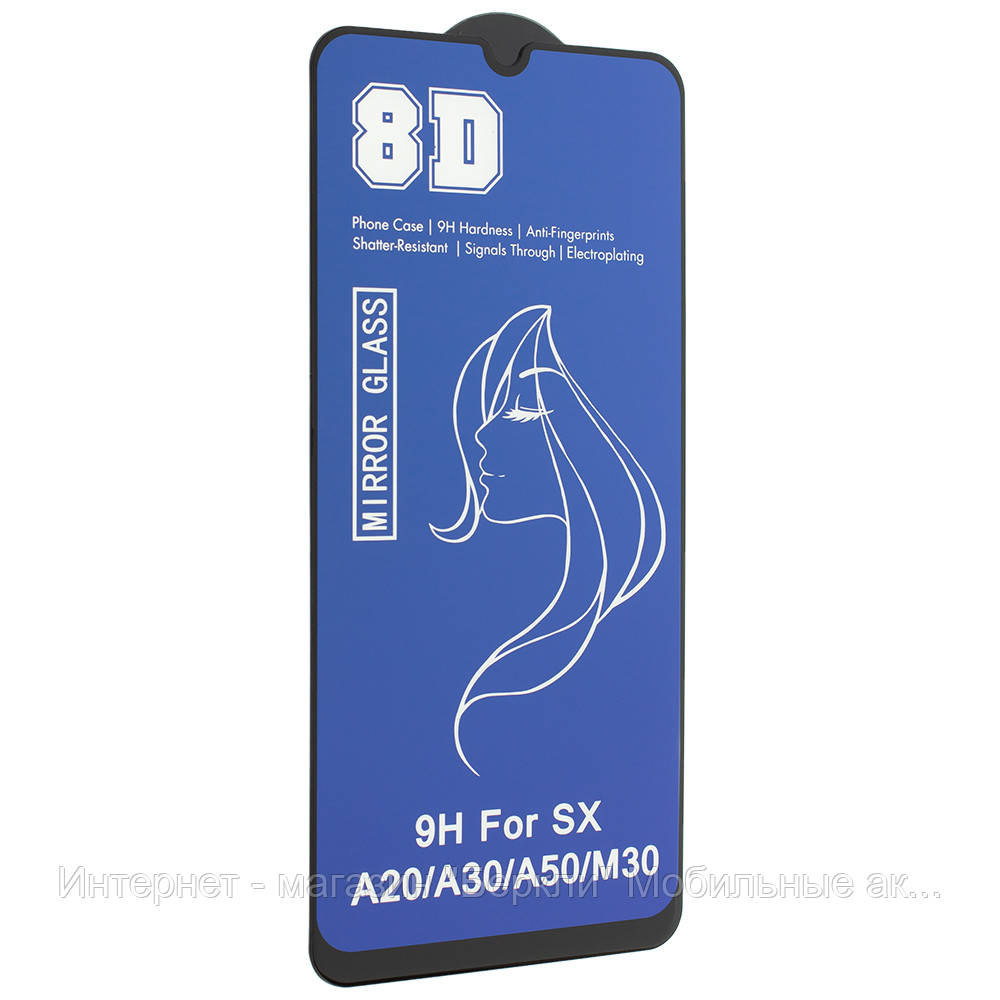Say Cheese Photoshop Action
Description
Put a cute and cheesy smile on your straight face with Say Cheese Photoshop Action. Features: - Easy to use - Well organised layers - Fully editable layers - Easy to customise - Non-destructive actions - Well documented instructions - This action has been tested and works on Photoshop CC 2020, CC 2021 tested in English versions - Recommended to use high resolution photo sizes between 1500 5000px min resolution: 72dpi How to Install the Action: 1. Inside Photoshop, go to the 'Window' menu and select 'Actions'. A window will now appear to the right-hand side. 2. Inside the Actions window, click on the top right-hand corner icon to reveal the drop-down menu. From here select 'Load Actions...'. Select the action which came with the download. 3. The action will now appear in the actions panel. How to Use the Action: 1. Open a photo to work with. 2. Leave the photo layer locked and set as the background. Also, make sure your photo is in RGB color mode. To check this, go to the 'Image' menu, then select 'Mode' and ensure 'RGB' is selected. 3. Play and Enjoy. : If you have any questions, reach out and we will be glad to help!!!
Technical Details
| _GoogleCategoryID: | 5032 |
Price history chart & currency exchange rate
Customers also viewed

$21.89
Yogurt Fried Ice Machine Household Small Children's DIY Plug-in Free Thick Cut Mini Homemade Fruit Fried Yogurt Machine
aliexpress.ru
$24.55
YuooMuoo Chic Fashion Sexy Package Hips Split Knitted Summer Dress Women Slim Elastic Bodycon Party Dress Streetwear Outfits
aliexpress.com
$5.18
2 Pcs 20M Hockey Stick Tape Sticky Tape Anti-slip Sports Waterproof Tape Hockey Stick Wrapper for Practice Sports Use (White)
aliexpress.ru
$5.63
Вулканы для KAWASAKI Vulcan S 650 VN650 2015-2024 2023 2022, быстрая доставка, зажим для дроссельной заслонки мотоцикла из алюминиевого сплава, экономия труда
aliexpress.ru
$40.49
Long Haired Dachshund Silhouettes Christmas Sweater Pattern Sleeveless Dress prom dresses 2024 women's summer dresses 2024
aliexpress.com
$129.90
Dental Implant Torque Wrench Screwdriver 16pcs Kit Electronic Upgrade Version Universal Restorative Tool Kit Dental Equipment
aliexpress.com
$6.01
Dog Skullies Beanies Outdoor Hats Cute Dogs Thin Bonnet Special Caps Men Women's Earmuffs
aliexpress.com
$780.00
Лифты, лифты, подъемники, эскалационные запасные части, печатная плата главного привода, KCR-910d KCR-910
aliexpress.ru
$23.92
Women's High Waist Slim Long Skirts, Harajuku, Punk, Gothic, Hot Girl, Black Splicing, Spring Fashion, Autumn Streetwear, New
aliexpress.com
$37.49
men's jeans ripped shorts light blue fifth pants trendy woolen split stitching short 7dzl
dhgate.com
$10.28
2023 мужской свободный однотонный комплект с капюшоном с перекрестной границей, свободный Спортивный Повседневный клетчатый комплект с длин...
aliexpress.ru
$1.74
Adjustable Desktop Phone Holder Foldable Anti Slip Silicone Desktop Bracket Mobile Phone/tablet Universal Lazy Person Stand
aliexpress.com
$6.16
10pcs/lot MAX809TEUR+T MAX809TEUR MAX809 ACAA SOT-23 Chipset 100% New&Original In Stock
aliexpress.com
$1,326.00
Новый электромагнитный индукционный упаковщик для бутылок, индукционный упаковщик из алюминиевой фольги
aliexpress.ru
$7.42
Amaiyllis 18K Gold Industrial Style Simple Wide Chain Ring Gold Glossy Index Rings For Female Friendship Jewelry Gift
aliexpress.ru
$4.12
Men Sweatshirts Spring Autumn Fashion Solid Color Long Sleeve Casual Hooded Pullover Top Boy Blouse Tracksuits Hoodies 2021
aliexpress.com
$1.15
10PCS/SET Durable Use 4MM Small Size High Strength steel Plum Blossom Magnetic Hollow Torx Screwdriver Bits Sets
aliexpress.com$0.08
Stiker Mainan Islami Sticker Edukasi Edukatif Doa Harian Anak-anak Muslim Stiker doa sehari hari Anak Islam Sticker Hafalan anak Muslimah Doa Kedua Orang Tua Bercermin Belajar
shopee.co.id
$92.16
LEMFO LEMT 4G 2.86 Inch Screen Smart Watch Android 7.1 3GB 32GB 5MP Camera 480*640 Resolution 2700mah Battery Smartwatch Men
aliexpress.ru
$35.70
casual dresses uulutonica autumn women elegant fashion trumpet / mermaid plaid full belt above knee, mini puff sleeve empire dress, Black;gray
dhgate.com
$6.13
Napkin Holder Tissue Tray Box Woven Rattan Basket Towel Storage Paper Table Square Guest Bin Wicker Case Desktop Toiletbathroom
aliexpress.ru
$13.68
2019 Summer Fashion Cotton Linen T Shirt Women Large Siz Vintage Abstract Art Printed T-Shirts Female Casual Loose Tee Shirt Top
aliexpress.com
$32.49
Смарт-часы JAKCOM F2 с функцией звонков, NFC версия, лучше, чем m6, браслет, часы pulsera go согнутые 5 nfc, оригинальные женские часы correa band 6
aliexpress.ru
$19.92
Надувной плавательный бассейн, семейный плавательный центр, надувной детский бассейн для открытого сада, летняя водная вечеринка
aliexpress.ru
$236.53
candle holders 4pcs silver metal 30 35 45 52 cm,wedding decoration romantic flower standing centerpiece candlestick
dhgate.com
$128.24
two new european and american women's lace edge jumpers with lace up long sleeve windbreaker fashion cross-border hot sale
fordeal.com
$16.40
Que Empiece El Matriarcado Men T Shirts Letter Print And Women Feminist Feminism Summer La Casa De Papel Tops Tee, White;black
dhgate.com
$12.54
Полезные инструменты, мощная мясорубка, Многофункциональный кухонный комбайн, блендер, многофункциональная мясорубка
aliexpress.com
$38.38
Кроссовки мужские Nike Air Max 720 Black Gold (Черный). Стильные мужские кроссовки., Чёрный
prom.ua
$8.12
stainless steel coffee mugs portable drinking cups with silicone lids travel water coke cup wine tumbler straight bottle gga2691
dhgate.com
$3.31
Wholesale Womens Jumpsuit Sleepwear Fashion Floral Long Sleeve V Neck Bodycon Jumpsuit Bodysuit Romper Shorts Pants Overalls
aliexpress.com
$53.59
brand fashion children's down jackets/coat winter big boy coat thick duck down feather jacket outerwear cold winter, Blue;gray
dhgate.com