Samsung Galaxy S10 & S10 Plus User's Manual: Quick and Easy Ways to Master Your Galaxy S10 Series and Troubleshoot Common Problems
Description
Samsung has launched its most ambitious phone yet in the Samsung Galaxy S10 and S10+, launched alongside the S10e and S10 5G.With a triple camera setup, a gorgeous display and an ultrasonic fingerprint scanner in tow, the Samsung Galaxy S10/S10 Plus screams — the future is here. Samsung has raised the bar when it comes to the One UI and the overall design of the Galaxy S10, unlike its previous iterations.Samsung has been through a complete refresh on the S10, launching it with Android 9 Pie and the new One UI, which is an evolution of Samsung Experience UX and TouchWiz, bearing many of the same hallmarks.We've scoured deep into this phone to root-out every Tips and Tricks that you need to Master your device like a pro. Here is a preview of what you will learn:· Unboxing and Basic setup guide· How to enable smart stailed· Digital wellbeing· How to customize bixby routines· Force close apps· Dual messenger· Scene optimizer· Using the secure folder· Split screen apps· Take ultra wide photos· How to use AR emoji· Capture a Gif· Troubleshooting common problems:· Fix Galaxy S10 Fingerprint Scanner Problem· How to Fix Galaxy S10 Accidental Screen Touch Problems· How to Fix Galaxy S10 Apps That Are Not Full Screen· Freezing & Unresponsive Problems· Wet Speaker Problems· Much, much, more!Do you want to be an S10 series master? Then scroll up and hit the “BUY BUTTON” to get this manual into your library.
Price history chart & currency exchange rate





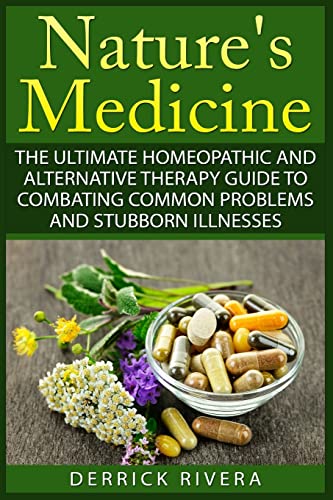
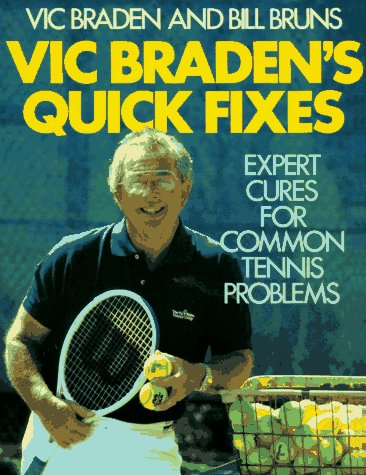
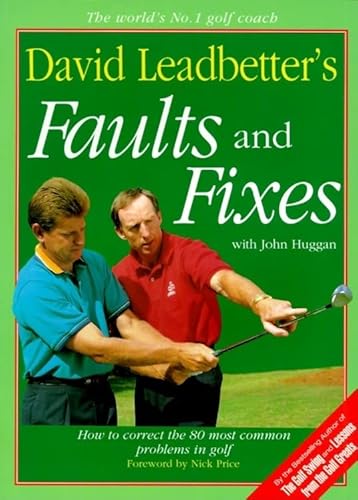
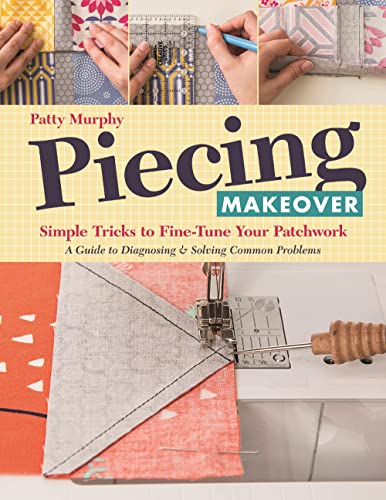

![Vic Braden's Quick Fixes: Expert Cares for Common Tennis Problems (Sports Illustrated Book) [signed] [first edition]
Vic Braden's Quick Fixes: Expert Cares for Common Tennis Problems (Sports Illustrated Book) [signed] [first edition]](http://pictures.abebooks.com/isbn/9780316105149-us.jpg)
![Honesty Works! Real-World Solutions to Common Problems at Work & Home [signed]
Honesty Works! Real-World Solutions to Common Problems at Work & Home [signed]](http://pictures.abebooks.com/isbn/9780971537729-us.jpg)
![How To: Absurd Scientific Advice for Common Real-World Problems [signed] [first edition]
How To: Absurd Scientific Advice for Common Real-World Problems [signed] [first edition]](http://pictures.abebooks.com/isbn/9780525537090-us.jpg)


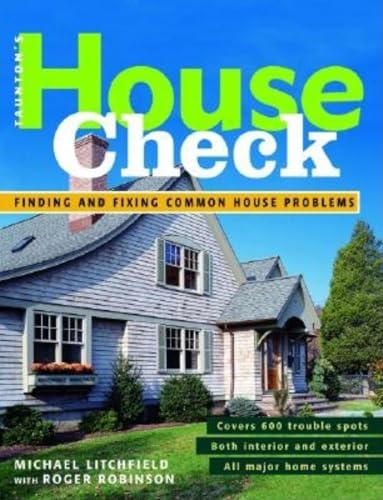
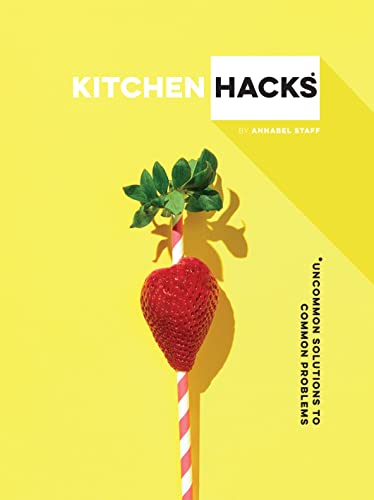
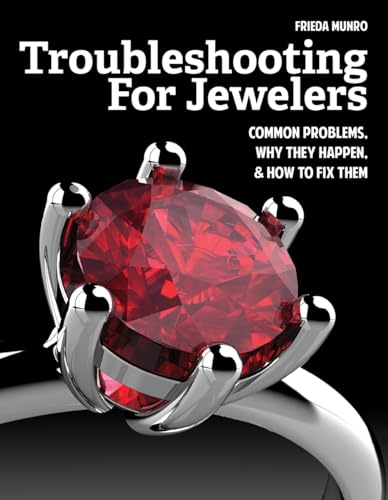
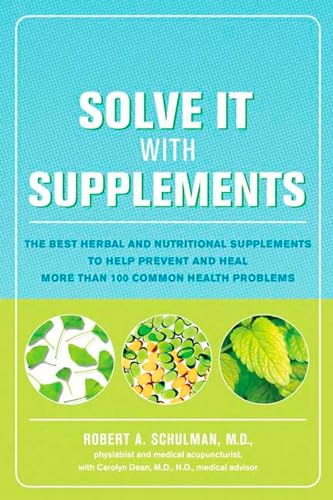



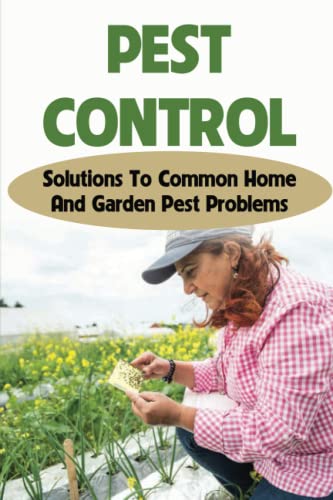

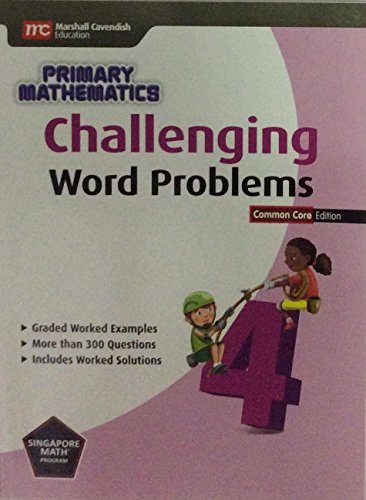



![The Eye Care Revolution: Prevent And Reverse Common Vision Problems, Revised And Updated [signed]
The Eye Care Revolution: Prevent And Reverse Common Vision Problems, Revised And Updated [signed]](http://pictures.abebooks.com/isbn/9780758293718-us.jpg)







