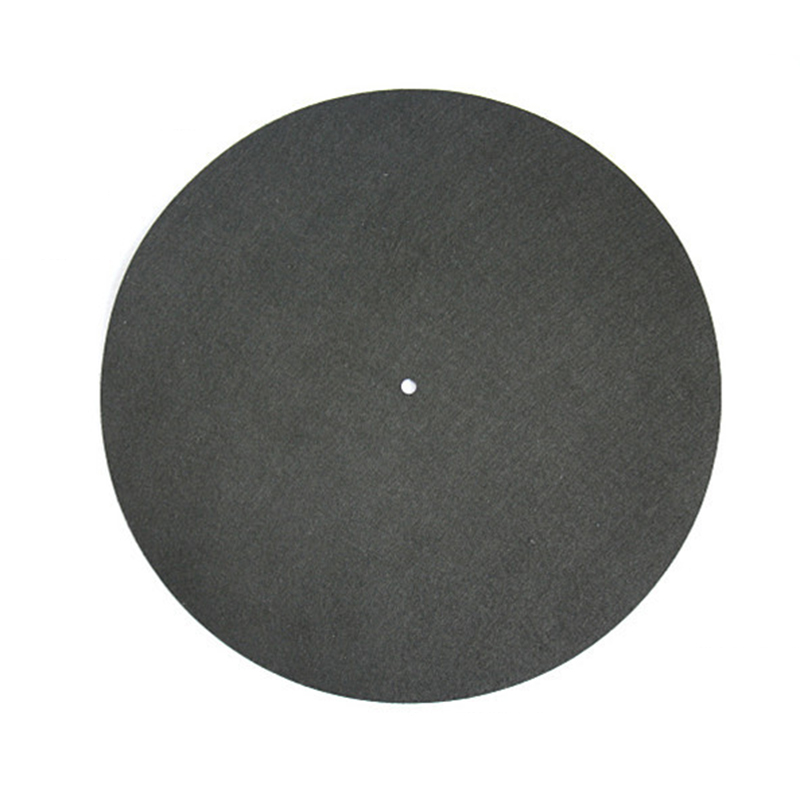Mini 3.5mm Wireless HiFi Stereo A2DP Bluetooth Audio Receiver Adapter


Eachine1
sku: 937435
ACCORDING TO OUR RECORDS THIS PRODUCT IS NOT AVAILABLE NOW
$8.83
Shipping from: China
Description
Mini 3.5mm Wireless HiFi Stereo A2DP Bluetooth Music Audio Receiver Adapter Features : Compact design Works with the speaker which has 3.5mm line-in jack and play music from Bluetooth A2DP enabled mobile phone and other Bluetooth A2DP audio devices 3.5mm line-in jack allows you to play other external audio sources, such as MP3, MP4 etc Pairing with Bluetooth devices Bluetooth stereo audio receiver for iPhone iPad and other devices Upgrade any of your favorite speakers into a wireless sound system from any of your audio devices The obstacle and interference between the receiver and your bluetooth device and the signal stength of your bluetooth device may affect the working range Specification : Cable length 10cm Standby time 230 hours USB Cable length 68cm Dimensions 45 33 8mm Working time Up to 8 hours Charging input DC 5V/300mA Charging time About 2.5 hours Bluetooth profiles A2DP and AVRCP Bluetooth specification Bluetooth V2.1 Bluetooth frequency range 2.4GHz-2.4835GHz Features Rechargeable 250mAh Li-polymer battery How to enter pairing mode : 1. Enter pairing mode:Ensure the receiver is turned off, otherwise turn it off first and then press and hold MFB button for 6-7 seconds until LED flashes red and blue alternately,LED flashes red and blue alternately Two "DU" tones 2. Remark: The pairing mode will last 2 minutes, the receiver LOTFANCY will switch to standby mode automatically if no devices can be connected within 2 minutes. 3. Pairing with Bluetooth mobile phone 4. Ensure your mobile phone supports A2DP profile. The pairing procedures will vary depending on different models of mobile phones. Please refer to your mobile phone user's manual for further information. The general pairing procedures are as follows: 1) Place the receiver and Bluetooth mobile phone where they are easily viewable by no more than 1 meter apart; 2) Enter the receiver's pairing mode (please refer to "How to enter pairing mode); 3) Activate your mobile phone's Bluetooth function and set your mobile phone to search for Bluetooth devices within range, and select "LOTFANCY" from the list of devices shown; 4) According to the indication, enter password or PIN No: "0000"; 5) If prompted by your mobile phone to connect, select "Yes" (This will vary among mobile phone models); 6) After successful connecting, blue LED flashes twice quickly every 5 seconds Remarks : 1. If no devices can be connected within 5 minutes, the receiver will then turn off automatically in order to save power. 2. After successful pairing, the receiver and the mobile phone will remember each other, they will no need to re-pair next time. 3. Every time the receiver is turned on, it will automatically connect to last connected device. If you want to pair it with other devices, please turn off the Bluetooth function of last connected devices first and pair the receiver with the new device according to steps 1-6 mentioned above. 4. When the reveiver is turned on and doesn't connect to any devices, press MFB button twice, it will automatically connect to the last connected device. 5. When the receiver and the mobile phone are out of effective range to disconnected, they can connect to each other automatically once going back to effective range. 6. If the Bluetooth version of your mobile phone is V2.1 or above, it will no need to enter PIN No. when the receiver pairs with the mobile phone. Package Included : 1 x Bluetooh Audio Receiver 1 x USB Cable 1 x User manual Detail Pictures :
Price history chart & currency exchange rate