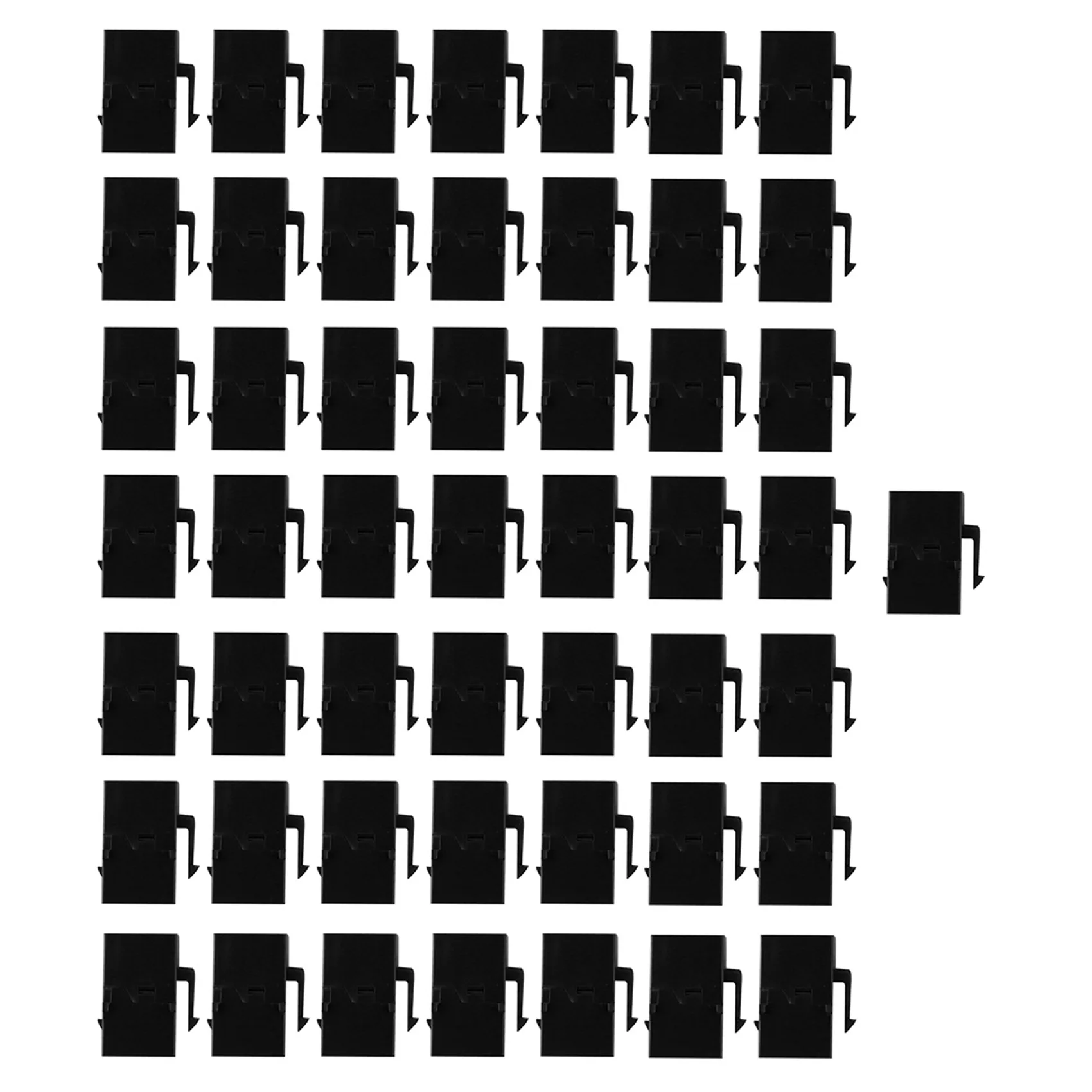M5Stack® Electronic Keyboard Unit MEGA328P Inside 16Key Fruit Paino with RGB LED and Buzzer for ESP32 Development Kit Grove/I2C Port

Description: MA KEY Unit is inspired by an Invention kit called Ma key Ma key which brings the concept that users can connect everyday objects to computer programs. Using a circuit board, alli gator clips, and a USB cable, the circuit uses closed loop electrical signals to send the microprocessor either a keyboard stroke or m o u s e click signal. We've tried connect a bounch of fruits, one for each key,to this Unit. When you touch the ap ple, you make a connection, and Ma Key sends the processor a keyboard message. The buzzer inside or speaker on M5core will exhibit the key value, so instead of using a keyboard, you can make a fruit piano. This Unit communicates with the M5Core via the GROVE A I2C(0x51). Instructions: 1 Use the buzzer on the unit to exhibit sounds: Take a Dupont wire(male to male) one end plug into GND, hold the other end to your hand. Take another Dupont wire(male to male) one end plug into different key holes, the other end hold by the other hand. Make it a close circult. Plug into different key tones the buzzer will emit the corresponding tones. 2 Use the speaker on the M5core to exhibit sounds: Connct MA KEY with M5Core via Grove A Download this example. Repeat the same operation as above. you will see this sound much better. Product Features: for Arduino Mega328p Controller Buzzer inside Up to 16 keys Software Development Platform: for Arduino, UIFlow(Blockly,Python) Two Le go-compatible holes Product Size: 32.2mm x 24.2mm x 8.2mm Product weight: 7.1g Package Included: 1x MA KEY unit 1x GROVE Cable Application: Fruit piano Related Link: Offical Video Forum Maykey Firmware EasyLoader click to download EasyLoader #include // initialization M5.begin(); pinMode(21, INPUT); pinMode(22, INPUT); Wire.begin();// Init I2C // read data Wire.requestFrom(MA KEY_ADDR, 2); while (Wire.available()) { Key1 = Wire.read();//read data from MA KEY Key2 = Wire.read();//read data from MA KEY tone_key = (Key2
Customers also viewed