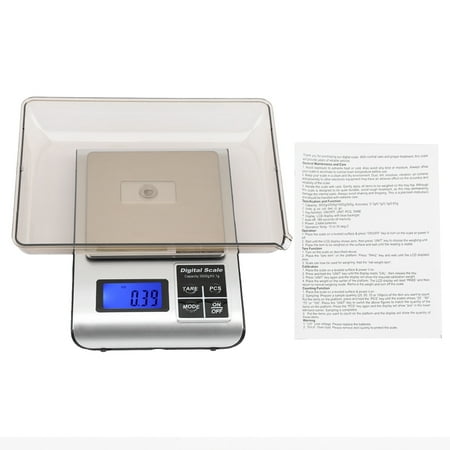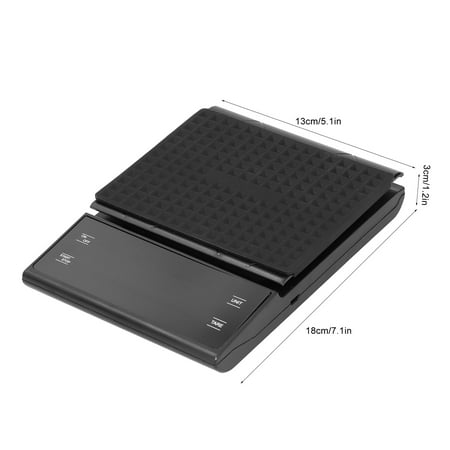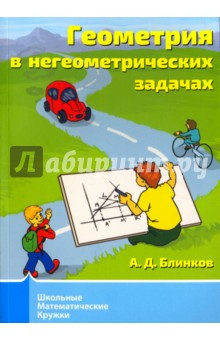Food Kitchen Digital Scale 0.01oz/0.1g High USB Rechargeable Stainless Steel Weighing Platform Digital Kitchen Scale For Cooking Baking Weight Loss
Description
Food Kitchen Digital Scale 0.01oz/0.1g High USB Rechargeable Stainless Steel Weighing Platform Digital Kitchen Scale for Cooking Baking Weight Loss Specification: Item Type: Balance Material: New ABS engineering plastic + stainless steel panel Weight: Approx. 540g / 19oz Product Size: Approx. 16x21x3cm / 6.3x8.3x1.2in Battery capacity: 400mA Battery Type: Rechargeable Lithium Battery shipped with built-in power Battery Model: 502030 Working Voltage: 2.7V~4.5V Working Current: Less than or equal to 5mA backlight bright 12mA Working Temperature: 0 degrees Celsius ~+40 degrees Celsius /+32°F~104°F How to Use: On/off: Lay the electronic scale horizontally and press the on/off button to turn it on. At this time the fully displayed well is self-checking and it enters the weighing state after being extremely stable and reset to . In the normal working state press the on/off button to exceed 2 seconds to shut down manually if there is no weight change within 120 seconds and there is no button operation it will automatically shut down. Unit conversion: press unit to convert between gram g ounce oz pound b and milliliter ml. Tare: When using a container to weigh bulk items put the container on the scale first and short press the multiplexed with the On/Off button to reset to before putting in the items. Package List: 1 x Electronic Scale 1 x USB Cable 1 x English Manual Note: Calibration steps: 1. Set the electronic scale to the off state press and hold the Unit key and then the On/Off key to turn it on and release the Unit and On/Off keys at the same time to enter the calibration state. At this time the current calibration range is displayed and the user can Use the unit button to select other required ranges and press the on/off button again to confirm when the value is violated and then the internal value will be displayed. 2. Press the key to display CALO again and the internal value will be displayed. 3. Place the standard weight of the first calibration point according to the regulations and display the internal value again after it stabilizes. 4. Place the standard weight of the second calibration point according to the regulations. After it is stable if the calibration is successful it will enter the normal weighing state. If the calibration fails it will display Err . Note: The standard weights at the 1.2 calibration point with a range of 5KG/0.1g are 1000g and 2000g and other ranges are 2000g and 4000g
Price history chart & currency exchange rate