F94S For Microsoft Surface Series Stylus Pen 1024 Pressure Level Electronic Pen(Black)
Description
1. Safe to use, sensitive to touch, strong compatibility2. The main body is made of aluminum alloy, wear-resistant and durable, suitable for daily use, the clip design is easy to carry, comfortable grip3. No need for drivers and Bluetooth settings, put on the battery can be used4. Low power consumption, high sensitivity, will automatically shut down when it stops moving5. With 1024 pressure points, easy to take notes, drawing, design and writing6. Pressure sensitivity: 1024 pressure levels7. Button: eraser / right-click context8. Battery: AAAA alkaline battery 1 (not included)9. Packing list: stylus x1, replacement nib x2, nib replacement tool x110. Instructions for use: power on and use directly, without any settings, no need to connect, button function is the right mouse button and eraser11. Size: length of about 14cm, diameter of about 1cm12. Weight: about 20 gramsApplicable models:1. Applicable to Microsoft:- Surface 3- Surface Pro 3- Surface Pro 4- Surface Pro 5- Surface Pro 6- Surface Pro 7- Surface Pro X- Surface Pro 8- Surface Pro 9- Surface Book1/2/3- Surface Laptop1/2/3/4/5- Surface Studio1/2- Surface Go1/Go2/Go32. For Asus:- Transformer Mini (T102HA)- Transformer 3 Pro (T303UA)- Transformers 3 (T305CA)- Transformer Pro (T304UA)- ZenBook Flip S (UX370UA)- Vivobook Flip 12 R211NA- Vivobook Flip 14 R211NA3. For HP:- HP Envy 17-aexxx- HP Envy x360 15-bp0xx- HP Envy x360 15-bq0xx- HP Pavilion x360 11m-ad0xx- HP Pavilion x360 14m-ba0xx- HP Pavilion x360 15-br0xx- HP Spectre x2 12-c0xx- HP Spectre x360 13-ac0xx- HPSpectre x360 13-ae000- HP Spectre x360 15-bl0xx4. For Sony:- VAIO Z Flip (VJZ13BX0211B)5. for Acer:- Spin 5- Nitro 5 SpinNote: If you receive a stylus that does not work- Make sure your tablet model is compatible- Please make sure the battery is charged and not installed backwards (or try a different battery)- Please make sure your tablet stylus driver is the latest driver, if not please update the stylus driver
Price history chart & currency exchange rate
Customers also viewed
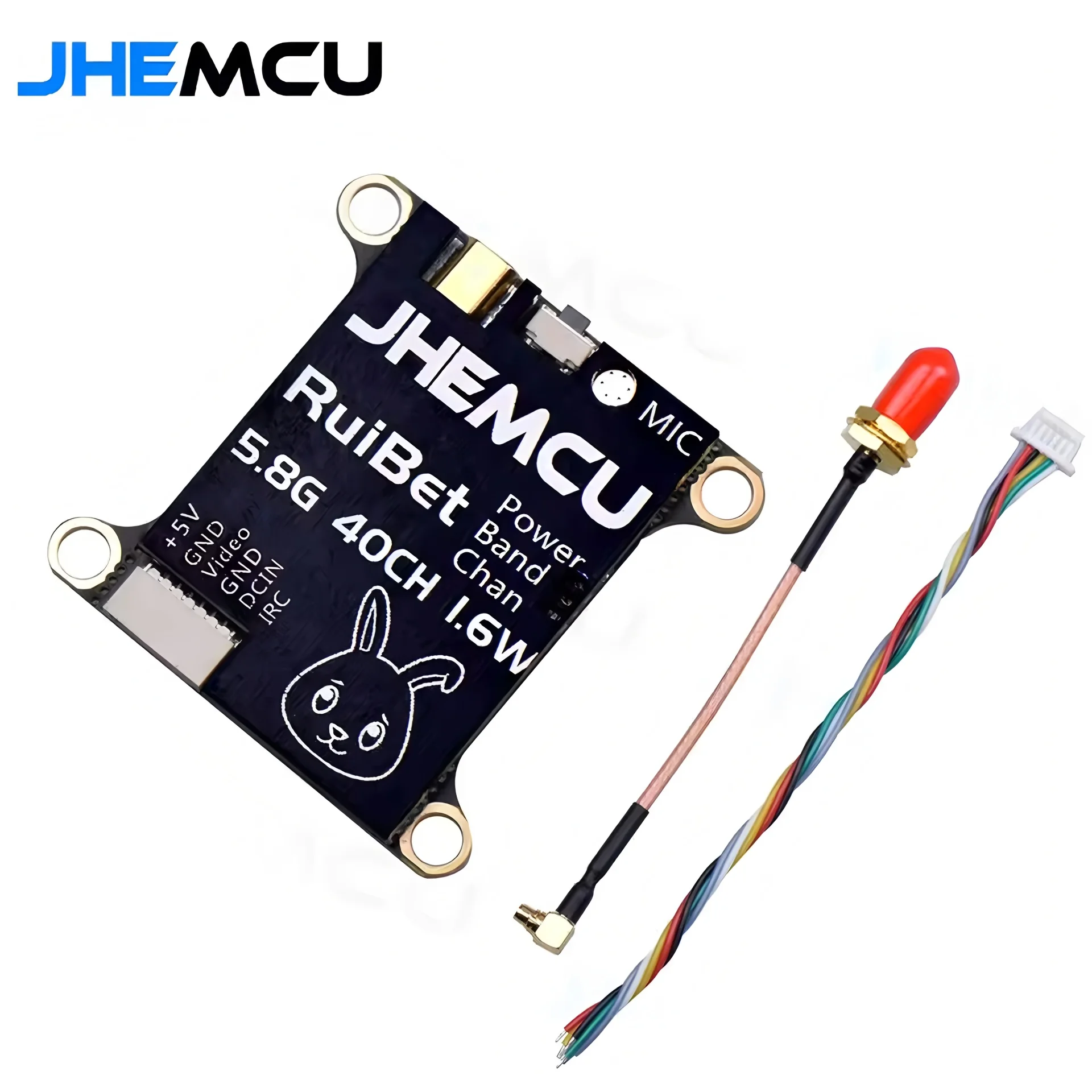
$26.16
JHEMCU RuiBet Tran-3016W 5,8G 40CH 1,6 Вт PitMode 25 МВт 200 МВт 400 МВт 800 МВт 1600 МВт Регулируемый VTX 2-6S 30X30 мм для RC FPV Drone
aliexpress.ru
$12.99
Korean Style Winter High Waist Elastic Skirts Jupe A-line Black Mujer Faldas Long Bust Skirt Casual Women Clothes Dropshipping
aliexpress.com
$4.83
For Rowenta X-Pert 1.60/3.60 ZR005202 RH7233 RH7221 RH7237 TY6933 TY6935 TY7231 TY7233 Cleanable Filter
aliexpress.com
$14.87
fistplastOutdoor bicycle motorcycle riding gloves game sports Miami Vice physical peripheral game skin entity game long finger g
aliexpress.ru
$34.72
Женские соломенные сумки с верхней ручкой, внутренним отделением, большой вместимости, веерного типа, модные, высокого качества
joom.ru
$7.01
Увлажняющий гель-праймер для невидимых пор. База под макияж с увлажнением и длительным эффектом. 24ml
joom.com
$16.07
6-ступенчатая ручка переключения передач для Ford Mondeo 4 Mk4 Focus S-Max C-Max Kuga Galaxy кожаный рычаг переключения передач Headball автомобильные аксессуары
joom.com
$8.89
Zebrafish Danio Model Organism Genetics Biology Pattern Socks cool Hiking boots Lots halloween Socks Female Men's
aliexpress.ru
$25.12
Windshield Cover Sun Shade Sun Cover For Car Windshield 69x49 Inch Windshield Cover For Ice And Snow Windshield Snow Cover
aliexpress.com
$9.11
Joint Comfort contains ZOARA, 60 capsules - a dietary supplement for comprehensive joint care and comfort
aliexpress.com
$0.72
Basketball Fitness Professional Personalized 1PC Socks Sport Running Sock Sock Breathable Soccer Football Meias Men DIY Number
aliexpress.com
$16.56
2 антенны Mini PCI-E PCI Express к PCI-E 1X адаптер со слотом для SIM-карты для Wi-Fi и 3G/4G/карта LTE
aliexpress.ru
$15.54
Cartoon Swing Dog Acrylic iPad Cover for iPad Air 4 5 (10.9inch) iPad Pro 2020 2021 2022 (11inch 12.9inch) Protective Case
aliexpress.com
$27.93
032905106B Ignition Coil for VW Jetta Golf Beer Skoda Fabia Roomster YETI 1.2L 2009-2017 032905106 032905106E
aliexpress.com
$22.86
G3R-ODX02SN DC5-24 твердотельное реле, абсолютно новый оригинальный аутентичный продукт
aliexpress.ru
$18.35
18V 6.0 8.0Ah Rechargeable Battery For Makita Power Tools with LED Li-ion Replacement LXT BL1860 1850 18v 9 A 6000mAh
aliexpress.ru
$5.77
24 Pcs House Decorations Home Supply Worship Cup Fu Character Home+decor Tibetan Supplies Plastic Burning Bowl
aliexpress.com
$13.80
For Kia Forte Venga Soul Rondo Carens Car Trunk Lock Actuator Latch Release Door Inner Motor Repair OEM Core Power DIY Engine
aliexpress.com
$4.61
Парфюм для мужчин и женщин, средство для ухода за кожей с запахом подмышек, защита от пота, стойкий запах, 10 г
aliexpress.ru
$6.28
Pose Team Man's Boxer Briefs Underpants Gorillaz Virtual Band Highly Breathable Top Quality Sexy Shorts Gift Idea
aliexpress.com
$58.78
В наличии Good Smile Hunter Nendoroid 1184 Killua Zoldyck 1183 Gon Freecss экшн-куклы версии Q Аниме фигурки модели игрушки
aliexpress.ru
$2.28
yqtdmy 15 pcs faux imitation chief skull mens women punk style fashion necklace7438729, Silver
dhgate.com
$2.50
Nylon 90 Spandex 10 Seamless Fitness Workout Top Recyclable Running Ribbed Crop Tank Top Women
alibaba.com
$10.07
2023 Autumn and Winter Girls' Leisure Fashion Sun Print Off Shoulder Sweater Street Harajuku Style
aliexpress.com
$4.98
Creative Wine Bottle Table Lamp Detachable Rechargeable Wireless Table Lamp Decorative Bar LED Coffee Shop Atmosphere Night Ligh
aliexpress.com
$19.35
Индивидуальная китайская фотография Shou Shan камень печать Выгравированная Личная печать для древней китайской кисти живопись каллиграфия Скрапбукинг глава
aliexpress.ru
$0.48
Миниатюрный светодиодный USB-светильник, переносная лампа 3 Вт для студентов, чтения, обучения, кемпинга, уличный фонарь для туризма, настольн...
aliexpress.ru
$26.61
Фигурка Ретро от поколения Hasbro Трансформеры Headmaster Hardhead 5,5 дюйма (14 см), вдохновленная оригинальным выпуском 1987 G1
aliexpress.ru
$76.86
5D Color Planet Art AB Diamond Painting Full Square Round Diamont Embroidery Large Size Diy Pour Glue Mosaic Pictures Home Decor
aliexpress.com
$56.70
Бутик (костюм + жилет + брюки) мужское модное деловое клетчатое однобортное свадебное платье для жениха джентльменский костюм-тройка
aliexpress.ru
$26.80
Autumn Winter Cotton Socks Fashion Women Letter Hosiery Personality Hip Hop Baseball Sock for Lady, Black;white
dhgate.com
















