ESP32-Azure IoT Kit WIFI BLE ESP32 Development Board with OLED Buzzer USB for Arduino


Eachine1
sku: 1545719
ACCORDING TO OUR RECORDS THIS PRODUCT IS NOT AVAILABLE NOW
$39.99
Shipping from: China
Description
Hareware Design Guide The ESP32-Azure IoT Kit is a development board, with the ESP32-WROVER-B module at its core. The ESP32-Azure IoT Kit integrates an OLED screen and five sensors. This board can get connected to, and perform data exchange with, a variety of cloud platforms, which is enabled by ESP32's Wi-Fi functionality. This guide introduces the hardware resources of this board and, subsequently, describes the implementation and application of the relevant demo. 1. Hardware of the ESP32-Azure IoT Kit The ESP32-Azure IoT Kit consists of the following main parts: ESP32 modules: ESP32-WROVER-B Power supply options: USB cable or battery Sensors: temperature and humidity sensor, ambient brightness sensor, motion sensor, magnetometer, barometer OLED screen: 0.96' OLED screen that ingrates an SSD1306 driver chip Buttons: A reset button and a button for customized use. Indicators: 2 x LEDs and 1 x buzzer I/O connectors for extension: 16 pins A MicroSD card slot Each part is shown in the following figure. For detailed information about the hardware design and schematics, please refer to ESP32-Azure IoT Kit Hardware Design Guide. 2. Demo for the ESP32-Azure IoT Kit 2.1 Function and Implementation of the Demo This Demo aims to help developers quickly familiarize themselves with the use of the sensors and the OLED screen on the development board for the following purposes: Read data from the temperature and humidity sensor. Read data from the ambient brightness sensor. Read data from the motion sensor and use the complementary algorithm to calculate the pit ch and roll angle values. Display data obtained from sensors on the OLED screen. Switch to the display of different contents by pressing a button. All sensors on the board use the I2C interface. So far, the development of drivers for the temperature and humidity sensor, ambient brightness sensor and motion sensor has been completed, which enables users to obtain sensor data by simply calling the corresponding APIs. For more information on driver APIs and the relevant code, please check [esp-iot-solution/components/i2c_devices/sensor]. The OLED screen also uses the I2C interface. The development of the OLED driver has also been completed. For details, please refer to [esp-iot-solution/components/i2c_devices/others/ssd1306]. Notice: The drivers for the magnetometer and barometer are still under development. Please refer to the drivers we have already developed (for the temperature and humidity sensor, ambient brightness sensor and motion sensor) so you can develop your own drivers for the magnetometer and barometer in your implementation. 2.2 Configuration and Downloading Please refer to [readme] 2.3 Operating After the download, please press the KEY_EN button, so that the board starts operating. During its operation, the OLED screen displays simple icons and sensor data. To display different contents, the user needs to press the KEY_IO0 button. This way, the OLED Displays the sensor data read from the temperature and humidity sensor, as well as the ambient brightness sensor. Displays the acceleration read from the motion sensor. Displays the angular velo city (gyroscope) read from the motion sensor. Displays the pit ch and roll angle values obtained from the motion sensor and calculated with the complementary algorithm. The respective screenshots can be seen below:
Price history chart & currency exchange rate
Customers also viewed

$4.67
10 Sets Archaeological Excavation Gemstone Kit Children Toys Digging Tools Plastic Kids Educational Toy Set Stimulates
aliexpress.ru
$3.34
2 Pcs Rose Hair Comb Headdress Elegant Accessories Wedding Hanfu Bridal Flower Clip Fabric Bride for Special Occasions
aliexpress.ru
$3.15
Оберточная ткань абажура по краям, винтажный декор, кромка ленты, аксессуар, перезаряжаемая лампочка
aliexpress.ru
$1.06
Golf Scoreboard Hand-held Dry Erase Boards Scoreboard/Substitution Board/ Cardboard
aliexpress.ru
$4.68
Flat Wooden Penholder Brush Nylon Hair Oil Painting Wall Scrubbing DIY Graffiti Paintbrush
aliexpress.ru
$4.47
WQN-3/6/12PCS Solid Adhesive PVA Random Color Glitter Adhesive For Student Stationery High Viscosity School Supplies 15G
aliexpress.ru
$17.99
5WK96471 5WK9 6471 7513957 7 513 957 Mass Air Flow Maf Meter Sensor For BMW E46 325i 325Ci 325 i Ci 2.5L M54B25 256S5 2000-2007
aliexpress.com
$11.95
Леггинсы из искусственной кожи женские черные сексуальные пуш-ап штаны с высокой талией размера плюс обтягивающие джеггинсы для фитнеса Но...
aliexpress.ru
$19.68
20 компл./лот Kawaii альбом для стикеров полный флакон с цветочным ароматом нежелательный журнал домашний питомец Золотой планировщик канцелярские наклейки планировщик
aliexpress.ru
$57.00
Женская байкерская куртка из ПУ кожи, черная Базовая Блузка большого размера с отложным воротником, весна-осень 2023
aliexpress.ru
$32.00
Ø мм EDM части молибденового рубина направляющего типа D22 x 21 мм (рубинового + алмазного типа) используются для резки проволоки средней скорости RUIJUN
aliexpress.ru
$85.94
RU ship 4 Axis Wireless USB MPG Pendant Handwheel Mach3 For CNC Mac.Mach 3, 4 axis Controller for Mach3 System Router
aliexpress.com
$90.46
Industrial 20''W Multi Light Pendant with Amber Glass Shade, 3 Light, HL460496
beautifulhalo.com
$40.08
Elegant White Glass Shade and Clear Crystal Embellished Dazzling Single-light Wall Sconce, HL315870
beautifulhalo.com
$8.78
Бейсболка для мужчин и женщин регулируемого размера, идеально подходит для активного отдыха One Size чёрный
joom.com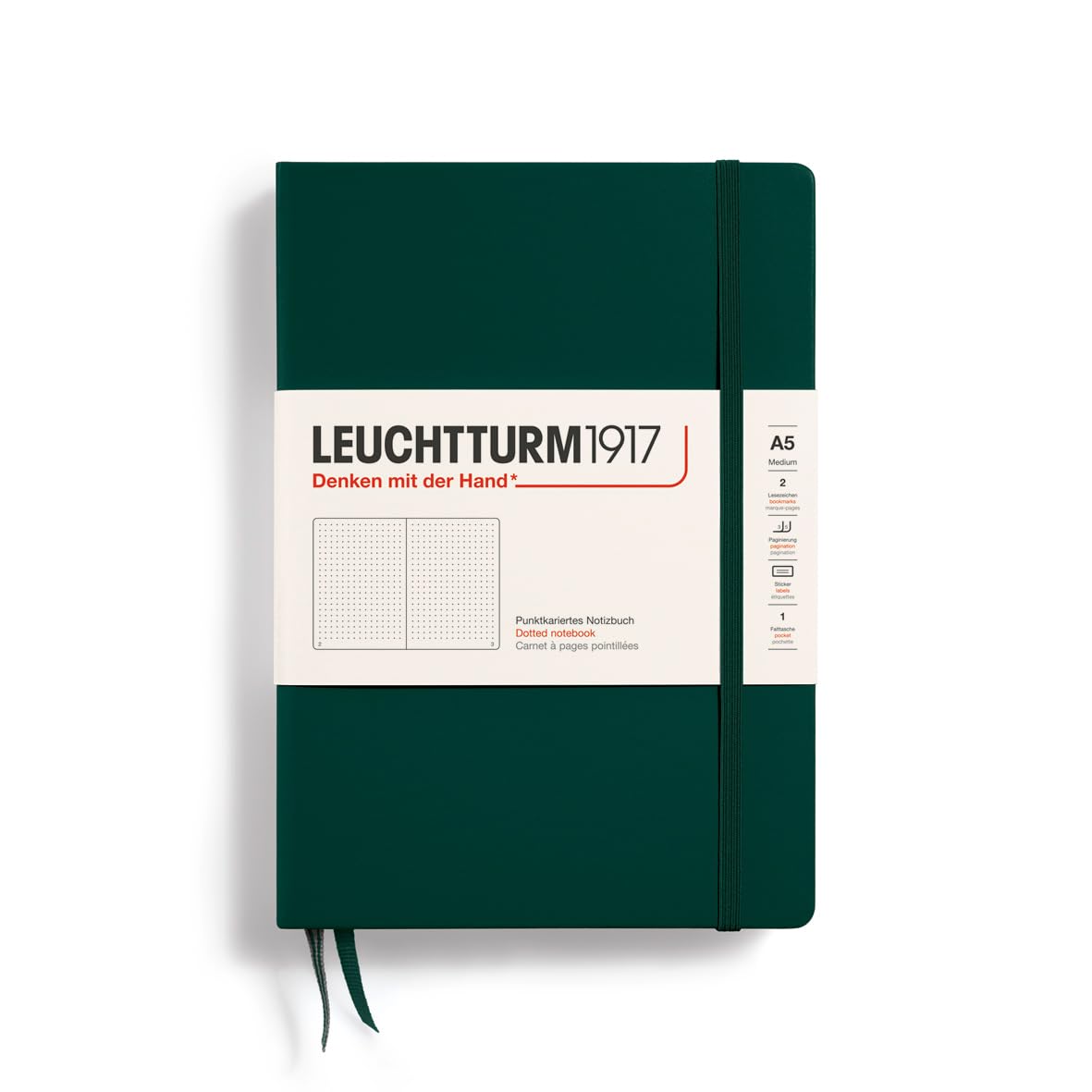
$96.59
Leuchtturm Блокнот A5 Точка Лесной зеленый 367255 Оригинальный импортный продукт лес зеленый
joom.com
$12.15
Леска Intech FC SHOCK LEADER 50м 0.278мм 4.9кг 11Lb, флюорокарбон, Прозрачный, FC Shock Leader
goods.ru
$39.11
Набор из 6 стопок Honey 5,7х5,7х7,2 см, 80 мл, ViDiVi, 66706M_6, Прозрачный, CB-66706M
goods.ru
$6.46
Комплект носовых платков женский Etteggy S-One-ж разноцветный, 42х42 см, Белый;голубой;розовый, S-One-ж
goods.ru
$15.99
Tossy Flare Sleeve Backless Printed A-line Dresses Women Bandage Sexy Slim Tunic Dress Lady Elegant Vintage Outwear 2022 New
aliexpress.com
$3.60
Футболка графическая женская с коротким рукавом, модная рубашка с акварельным рисунком мечты и паутины, летняя
aliexpress.ru
$0.28
Настенное крепление-подставка для акустической гитары, укулеле, Аксессуары для инструментов, 1 шт.
aliexpress.ru
$4.08
Женский одношаговый штамп для бровей, набор для формирования бровей, набор для макияжа, формовочный нож для бровей, натуральная быстрая кос...
aliexpress.ru
$3.45
Противоударная Гидрогелевая Пленка 5D BLADE Hydrogel Screen Protection LITE для AGM H1 (Front Full) MATT Матовая 0,16мм
allo.ua
$27.73
Камуфляжные брюки, новинка 2018, весенние женские повседневные брюки в Военном Стиле, брюки армейского зеленого цвета
aliexpress.com
$28.01
FAKUNTN Women Thick PELEDRESS Joggers Warm Winter Sweatpants High Waist Velvet Fleece Female Trousers Sport Casual Pants Suits
aliexpress.com
$21.94
Осенне-зимнее Модное Новое серое однобортное женское хлопковое пальто с капюшоном средней и длинной нестандартной длины повседневное паль...
aliexpress.com
$12.34
Shipei 100% 925 Sterling Silver Emerald Gemstone Wedding Anniversary Fine Jewelry Classic Vintage White Gold Ring For Women
aliexpress.com
$4.28
Замок с замком на 10 цифр, комбинированный замок с 5 цифрами, цинковый сплав, защита от кражи, с нажимом на пароль, домашний декор
aliexpress.com
$4.64
Подвесные украшения, праздничные товары, Мультяшные куклы, рождественская подвеска, Рождественская елка, рождественские украшения, деревя...
aliexpress.com
$5.43
Disney Cartoon Toy Story Lotso Huggin Bear Plush Doll Toy Crossbody Bag Girl Strawberry Bear Messenger Bag Pendant Kids Gift
aliexpress.com
$4.99
Чехол для Motorola Moto E30, высококачественный кожаный чехол с откидной крышкой для Motorola Moto E40, чехол, сумка для телефона, кошелек
aliexpress.com
$5.33
Задняя полка для скутера Diy аксессуары для модификации M365 1s Pro Универсальный задний багажник подходит для скутеров Q6e2
aliexpress.com
$86.98
junjarm suede genuine leather shoes men loafers classical casual leather men shoes quali moccasins handmade flats#45188888, Black
dhgate.com









