Apple Final Cut Pro (MAC) Lifetime - Apple Key - GLOBAL
Description
Final Cut Pro combines revolutionary video editing with powerful media organization and incredible performance to let you create at the speed of thought.Blazing pro performance. With optimizations for Apple silicon and its modern Metal engine, Final Cut Pro allows you to edit more complex projects and work with larger frame sizes, higher frame rates, and more effects - all at incredible speeds. And it’s built to harness the extreme power of the new MacBook Pro for next-level performance.The tools you need. From start to finishing. With great new features and an intuitive design, Final Cut Pro accelerates post-production. So editors can createRevolutionary Video EditingThe Magnetic Timeline uses advanced metadata and Clip Connections for faster, easier editingEnhanced Timeline Index lets you drag and drop audio roles to rearrange the layout of your timelinePowerful drag-and-drop Object Tracker automatically matches titles and effects to the movement of faces or objectsChange focus points or the depth effect effect for video shot in Cinematic mode on iPhone 13 (requires macOS Monterey)Edit multicamera projects with automatic syncing and support for up to 64 camera anglesAutomatically transform projects for square or vertical delivery with Smart ConformImport and edit 360° equirectangular video in a wide range of formats and frame sizesCreate, edit, and deliver closed captions from within Final Cut ProExtend the capabilities of Final Cut Pro with third-party workflow extensionsPowerful Media OrganizationOrganize your work within libraries for efficient media management and collaborationCreate proxy copies of your media for portability and performanceApply custom keywords or favorites on the fly as you select clip rangesSmart Collections dynamically organize content for you to quickly find any shot in a few clicksLocate duplicate media in the timeline using highlighted clip ranges or the Timeline IndexIncredible PerformanceImproved speed and efficiency on Mac computers with Apple siliconUnrivaled performance with optimizations for the M1 Pro, M1 Max and M1 Ultra chips on the new Mac Studio and MacBook ProWork with a broad range of formats including ProRes, RED, XAVC, AVCHD, Avid DNxHR®, Avid DNxHD®, H.264, HEVC, and moreCompelling, Customizable EffectsBeautifully animated, easily customizable 2D and 3D titlesChange the look of titles, transitions, and effects using intuitive controlsChoose from an ecosystem of third-party FxPlug plug-ins with custom interfacesIntegrated Audio EditingAssign roles during import to easily track and organize your projectExpand and edit multichannel audio files directly in the timelineApply intuitive Logic-based effects and reduce background noise to isolate voicesSync video with separate audio in a single step with instant audio waveform matchingIntuitive Color GradingImport, edit, and deliver video in standard color spaces, or in Rec. 2020 and HLG color spacesPowerful color wheels and curves for precise adjustments with keying and masksAccurately view HDR on the MacBook Pro and Pro Display XDROne-Step, Optimized OutputIncredibly fast export for playback on Apple devices and upload to websites such as Vimeo and YouTubeExport audio stems and multiple versions of a finished video using roles metadataImport and export XML for third-party workflows like color grading and sound mixingSystem Requirements: macOS 11.5.1 or later, 4GB of RAM (8GB recommended for 4K editing, 3D titles, and 360° video editing), Metal-capable graphics card, 1GB of VRAM recommended for 4K editing, 3D titles, and 360° video editing, 4.5GB of available disk space.Some features require Internet access; fees may apply. Blu-ray recorder required for burning Blu-ray discs.
Technical Details
| platform: | Apple |
| priceplus: | 15594.91 |
Price history chart & currency exchange rate
Customers also viewed

$44.30
Зимние теплые женские ботильоны без застежек на платформе с подкладкой из искусственного меха и низким толстым каблуком, короткие женские зимние ботинки на шнуровке с подкладкой из флиса и молнией 35
joom.ru
$10.52
Ladiguard 2022 Sexy Ripped denim shorts Women Stand Pokcets Short Jeans Spliced Fashion Panties Ladies Vintage Summer hotpants
aliexpress.com
$17.98
BS Women Watch Luxury Brand Fashion Woman Ladies Rose Gold Diamond Dress Watches Relogio Feminino Dress Clock Girls Gift Relojes
aliexpress.com
$15.66
Женские летние пикантные костюмы без рукавов, короткий топ и облегающая юбка с цветными блоками
aliexpress.ru
$14.70
OneLineFox Sexy Backless Mini Women's Dress Outfits Club Party Drawstring Paghetti Strap Dresses Clothes Blue Summer Vestidos
aliexpress.ru
$19.24
Термостатический привод клапана радиатора Tuya ZigBee 3,0, устройство для контроля температуры, приложение Smart Life с дистанционным управлением чер...
aliexpress.ru
$17.14
Женское однобортное платье-корсет, ажурное платье с V-образным вырезом и коротким рукавом, Новинка лета 2021
aliexpress.ru
$2.90
Школьные ранцы Kush-Aid для девочек-подростков, дорожные сумки для ноутбука, Kool Aid Kush Weed Ganja 420, влажные хронические суставы
aliexpress.ru
$24.40
Кроссовки унисекс высокие, модная повседневная обувь для скейтборда, понё на скале, лето
aliexpress.ru
$29.35
Юбка на рождественскую елку, вязаная юбка на елку, фартук, юбка на рождественскую елку, вязаная Снежинка с вышивкой оленя
aliexpress.ru
$33.02
Новые зимние ботинки в Корейском стиле с милым медведем с бархатной подкладкой, утепленные кожаные короткие Нескользящие женские ботинки и...
aliexpress.ru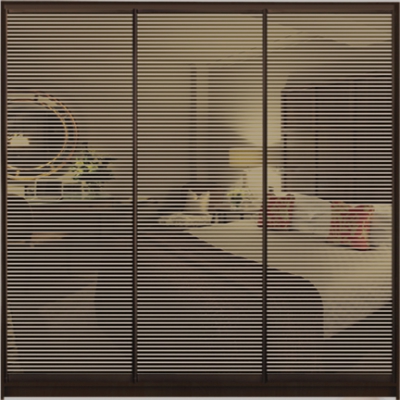
$471.76
Шкаф купе Luxe Studio Стандарт-1 Тонированное зеркало с Пескоструем-3 2100x2300x600 трехдверный
rozetka.com.ua
$13.69
Милый мультяшный плед с узором современный стежок теплый дышащий коралловый флис плед для покрывала путешествия
aliexpress.ru
$74.43
Зеркало прямоугольное с LED подсветкой SmartWorld Nelly 70x110x3 см (1022-d14-70x110x3)
rozetka.com.ua




















