Adobe Premiere Elements 2021 (PC/Mac) 1 Device - Adobe Key - GLOBAL
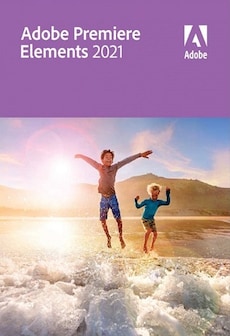
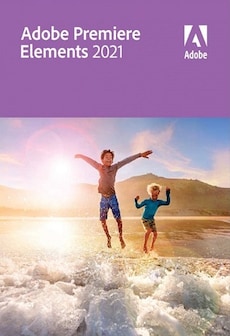
Video Games
sku: 9457131
ACCORDING TO OUR RECORDS THIS PRODUCT IS NOT AVAILABLE NOW
5,065.36 руб.
Shipping from: China
Description
Adobe Premiere Elements 2021 is video editing software used by anyone who wants to quickly trim their videos, make fun creations or combine multiple clips and photos into amazing films. It offers easy ways to get started, help and inspiration, effortless organisation, step-by-step guidance for editing and fun ways to make and share stunning video creations and films. Adobe Sensei AI technology* powers automated options to make things easy and there’s always room to add your personal touchWhat’s the difference between Premiere Elements and Adobe Photoshop Elements?Premiere Elements is designed for people who take videos and want quick and easy ways to organise them, trim them, make them look great, turn them into fun creations and polished films and share them with family and friends. Automated options deliver great results to enjoy as-is or use as a starting point for creative exploration.Photoshop Elements is designed for people who take lots of photos and want automated and easy ways to organise them, make them look great, create with them and print and share them with family and friends. Both apps share a common Organiser for easy access to all photos and videos. They’re sold separately or bundled together as Photoshop Elements & Premiere Elements. What's the difference between Premiere Elements and Premiere Pro?Premiere Elements offers options for every level of user with Quick, Guided and Expert modes, so it’s easy for beginner video enthusiasts to get started making great-looking films. Premiere Pro provides the ultimate toolset for professional video production. use free photo and video editing software. Why should I consider Premiere Elements 2021?Most free video editors offer a limited set of editing tools. Premiere Elements 2021 provides you with automated video editing options for every level of user:Auto-generated creations and effects, delivered upon launch, that you can enjoy as-is or use as a starting point for creative exploration. It’s all powered by Adobe SenseiThe home screen for new things to try, feature highlights, inspiration, help and learningQuick Edit mode with a simple Sceneline that puts everything at your fingertipsThe Organiser to easily search, find and keep everything at your fingertips Quick Edit and Expert Edit to make films your wayCool, easy-to-apply effects and transitions to show your styleTwenty-three Guided Edits for step-by-step help with incredible creations and effectsThe ability to share your films virtually anywhere, including YouTube, Vimeo and more† Language Versions Windows: Czech, Dutch, English, French, German, Italian, Japanese, Polish, Spanish, Swedish macOS: English, French, German, Japanese
Technical Details
| platform: | Adobe |
Price history chart & currency exchange rate
Customers also viewed

112.85 руб.
Декоративная кнопка для украшения интерьера, черная наклейка для ремонта, простая установка, легкое снятие, быстрая установка, ремонт, изношенный переключатель для Opel GTC
aliexpress.ru
11,862.84 руб.
Измельчитель пищевых отходов InSinkErator Badger 5, стандартная серия 1/2 HP, непрерывный измельчитель пищевых отходов, черный, набор из 1
aliexpress.ru
6,873.29 руб.
KomatsuBelt натяжитель шкива 4936440 20491753 04504262 04513098 для EC140B EC160 EC210 EC460 350D запасные части двигателя
aliexpress.ru
516.35 руб.
Новый практичный шлифовальный круг для внутренней и внешней шлифовки 50 #100 #200 # цилиндрический для угловой шлифовальной машины типа 100
aliexpress.ru
772.97 руб.
Рубашка женская с отложным воротником и пуговицами, стильный бандажный топ свободного покроя с бантом, повседневная одежда в Корейском стиле, X825, на весну
aliexpress.ru
584.37 руб.
3X For CHEVROLET Aveo 2004-2011 Gas Fuel Tank Filler Door Latch 96534241 For Pontiac G3 Tank Cover Switch
aliexpress.com
584.37 руб.
Труба шепот Бесшумная защита от помех Бесшумная пробка (шумоподавление 60%-70%)
aliexpress.com
2,597.19 руб.
530 Motorcycle Rear Sprocket For Honda CB1100A 2013-2015 CB1100SA 14-15 CB1100EX 15-17 19 CB1100RS 17-20 CB1100SF 00-03
aliexpress.com
3,055.57 руб.
Sleek Aluminum Armboard Plate For SME 3009 3010R Fit And Improved Performance Replacement Spare Parts Accessories
aliexpress.com
4,228.94 руб.
2Pcs Car Clear Headlight Lens Shell Cover Replacement Head Light Lamp Cover For Bmw 7 E65 E66 2005-2008
aliexpress.com
8,074.49 руб.
Pint Dehumidifier - 1500 Sq Ft Dehumidifiers for Basement with Activated Carbon Filter, Humidity Sensor, Auto Shut Off, Continuo
aliexpress.com
45,365.86 руб.
Auto Parts Tail Gate Lifter Power Electric Tailgate Lift For Nissan Murano 2015-2019
aliexpress.com
1,403.72 руб.
A parody of Van Gogh's self portrait, starry moon night, famous painting art collaboration mens hoodies winter autumn winter
aliexpress.com
79,011.12 руб.
JOYKIE OEM cheap bicycle china mountain bike 11speed Cycle full suspension mountainbike 29" inch mtb bicicletas for adults
aliexpress.com
678.67 руб.
Wave Bottom Lampshade E27 Light Accessories Rustic Table Decor Home Shell Appendix
aliexpress.com
823.99 руб.
Children Plastic Trumpet Toy Musical Instruments Toy Saxophone Rhythms Trumpet Toy Kids Mini Musical Toy (No Voice)
aliexpress.com
879.64 руб.
Household Manual Hand Operated Corn Thresher Plucking Iron Corn Peeler Shucker Kitchen Sheller Remover Gadgets Tool
aliexpress.com
1,392.90 руб.
Car Seats Leather Gap Filler Organizer Storage Bag Leather Gap Filler Organizer Storage Bag Car Handbag Holders Car Accessories
aliexpress.com
8,277.78 руб.
0105 Warm Thicken Plush Waterproof Snow Boots Women 2023 Hook Loop Winter Ankle Boots Woman Non Slip Thick Bottom Cotton Padded
aliexpress.com
5,939.53 руб.
Nordic Transparent Geometry Tea Table Small Unit Portable Spliced Sofa Corner Table Ins Creative Acrylic Bedhead Table
aliexpress.com
1,162.55 руб.
PVC 50*50CM artificial Moss Green Lawn Moss Turf Artificial Turf Indoor Natural Moss Landscape Decoration Artificial Plants
aliexpress.com
939.16 руб.
The Newly Popular Large Frame Sunglasses for Men and Women Are Designed By Fashion Experts and Senior Brand Designers
aliexpress.com
556.54 руб.
IPTV xxx channels TV Box Europe Sweden USA French Italy Swisss iptv subscription UK Adult iptv m3u smart TV Mag255 tv box m3u
aliexpress.com
1,067.00 руб.
Универсальная подставка для наушников, регулируемая под стол, крючок, аксессуары, настольный кабельный органайзер
joom.ru
5,165.01 руб.
41 yard real doll female foot mannequin blood vesse silicone pography silk stockings jewelry model soft silica gel 1p7124211, Khaki
dhgate.com
598.28 руб.
Hanger Hangers Pant Jean Pants Space Ended Open Drying Clothes Slacks Saving Windproof Traceless Hanging Layers Multi Organizer
aliexpress.ru
2,704.64 руб.
Женское мини-платье с запахом, элегантное пикантное платье с глубоким V-образным вырезом и длинным рукавом, с цепочкой и рюшами, одежда для в...
aliexpress.ru
841.00 руб.
304 Stainless Steel Lunch Box Bento Box For School Kids Office Worker 2 layers Microwae Heating Lunch Container Food Storage Box
aliexpress.com
3,734.24 руб.
FOR Ecg Smartwatch Android Men IP68 Waterproof Smart Watch Man Blood Presure Smartwatch 2020 For Huawei Xiaomi Phone
aliexpress.com
52.56 руб.
Premium Oxford Basketball Sackpack Mesh Drawstring Ball Bag Sports Equipment Backpack for Men Women
aliexpress.com




