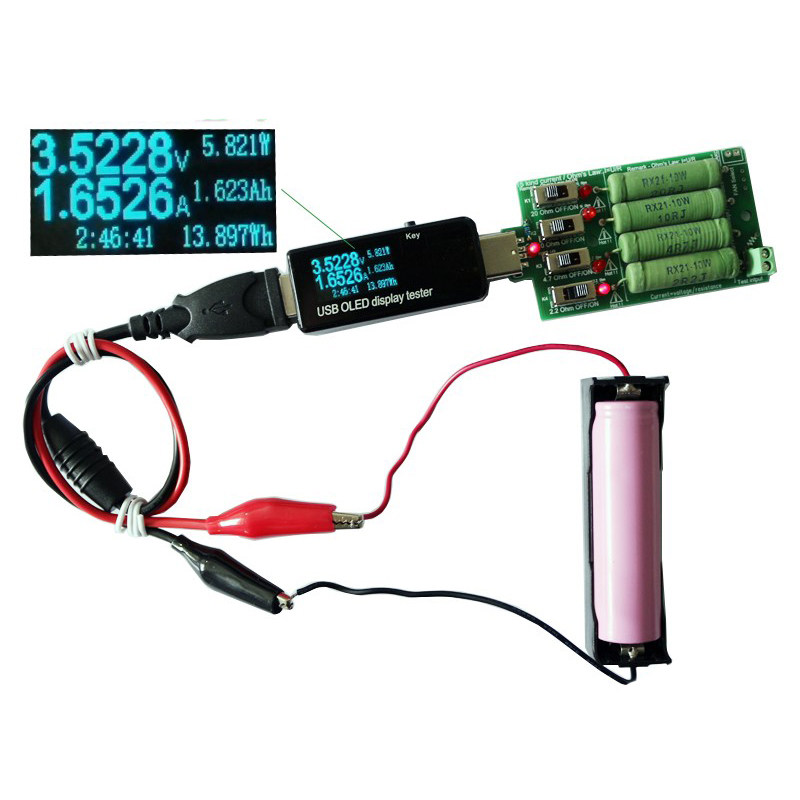150W Constant Current Electronic Load Board 60V 10A Battery Discharge Capacity Tester Module Ammeter Voltmeter With 1602 LCD Display Temperature Display Support Discharge And Voltage Setting


Eachine1
sku: 1255707
ACCORDING TO OUR RECORDS THIS PRODUCT IS NOT AVAILABLE NOW
$33.17
Shipping from: China
Description
Description: This is a very cost-effective electronic load, the use of 2 completely independent 18 bit ADC chip, 15ppm voltage benchmark, which allows a very high accuracy. With 1602 LCD display, display information conveniently and clearly. Features: 150W 60V 10A constant current electronic load. 1602 LCD display: clear and convenient for readings. With temperature display and supports the discharge and voltage setting. High quality large radiator: stable performance of heat dissipation. 9 x 9 cm large cooling fan: the fan begins to work when the radiator temperature reaches 45C. DC 12V for power supply: easy to use with 4 operating buttons. Good choice for testing all kinds of power load or burn-in, can also test capacity of battery discharge. Specifications: Display: 1602 LCD Power Supply Voltage: DC 12V 5% Load Mode: Constant Current Load Load Voltage: 0.5-60V Load Current: 0-10A Maximum Power: 150W Voltage Reading Precision: (0.1%+0.05%FS) Current Reading Precision: (0.2%+0.1%FS) Constant Current Precision: Current Reading Precision +1d Noise Index: 25dD(A) Fan Size: 9 x 9 cm / 3.54 x 3.54 inch Overall Size: 14 x 10 x 7cm / 5.5 x 3.94 x 2.75 inch Instructions: 1. Power adapter: DC 12V, with particular attention to the load and power supply must be two independent power supplys. 2. That the screen displays Welcome when started means that the device is good. 3. According to the "set" key to move the cursor, and the cursor position for addition and subtraction operation. When the position of the cursor is in the "I" or "V" according to the 'addition and subtraction of voltage switching and current settings. 4. To test the power of the connection, pay attention to the positive and negative, try to avoid the reverse gear. 5. The "start" button is to start / stop electronic load, meanwhile the screen display "ON" or "DI". 6. Press the "Start" button for more than 1 second, then clear the AH and time values, and turn off the electronic load (if it is open) 7. By default, the information displayed in the lower left corner will automatically switch between power, AH, temperature, and time. Switch once every 2 seconds, press and hold the "Set" button, and press "Add" to manually switch the display. Each press " Add "just switch once (always press and hold the "Settings" button). After the switch is completed, the information after switching is fixed, no longer automatically switch. If you need to turn on the automatic switch again, press and hold the "Set" button, and press "Off" in the lower right corner of the screen, indicating "Auto" means that the automatic switching display is turned on. 8. All the above settings are automatically saved after power off. After power-on, all parameters are the parameters before the last power-off, but the electronic load is turned off whenever it is powered on. It needs to be manually turned on. 9. The power of the continuous operation of the load is related to the room temperature. When the ambient temperature is too high, the power operation needs to be reduced. If the temperature of the heat sink reaches 87 C, the load will automatically reduce the power. If the temperature continues to rise, the power will continue to decrease. When the temperature reaches 91 C, stop working, and need to be manually turned on after cooling. 10. The current of the load will be automatically adjusted according to the input voltage, for example, setting 10A. If the input voltage is 20V, the actual current will be automatically changed to 150W/20V=7.5A (the displayed current is still set to 10A for you) 11. Before you need to count AH and time, remember to clear it first. The default is to accumulate the machine. It will not be cleared automatically. It can only be cleared manually. Package included: 1 x 150W electronic load
Price history chart & currency exchange rate