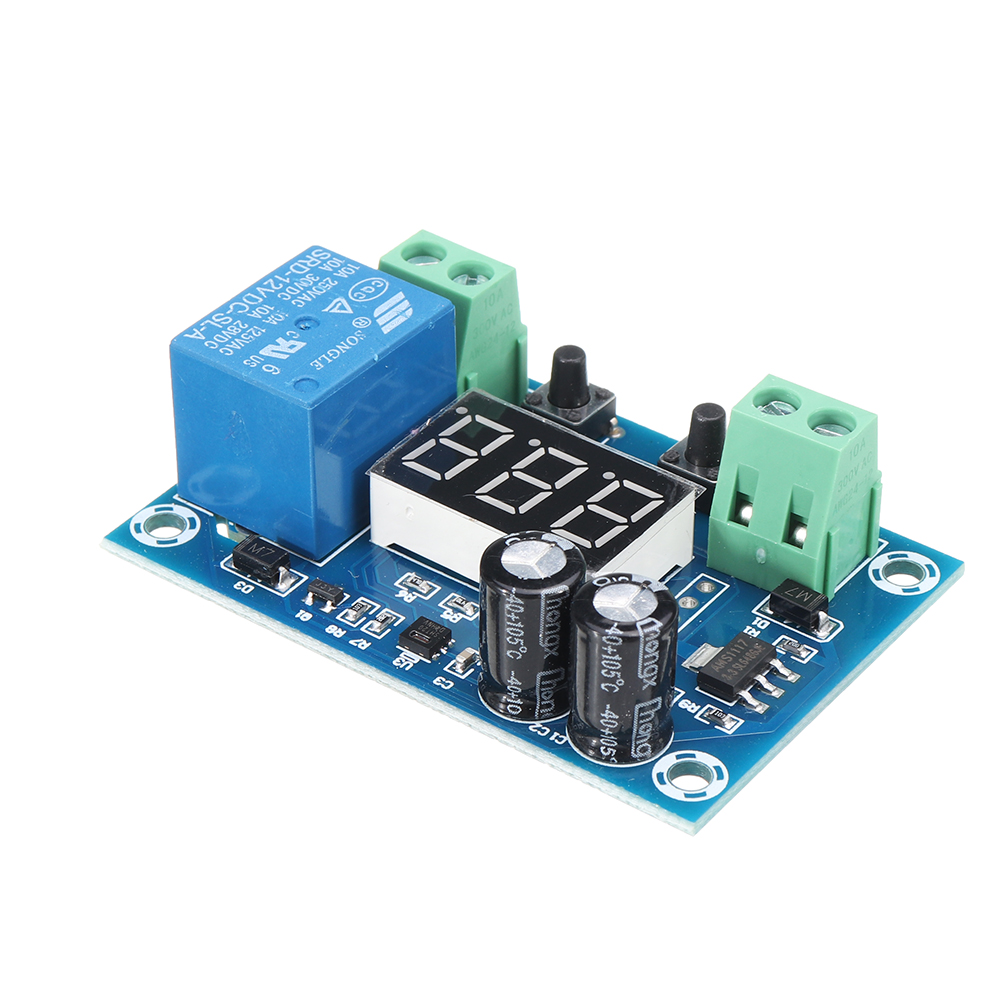DC 12V XH-M452 Temperature And Humidity Controller Module Digital Display High Accuracy Dual Output Automatic Constant Temperature And Humidity Control Board

Parameter: Model: XH-M452 Voltage: DC 12V Temperature range: -20C to 60C Temperature range: 0% to 100%RH Control accuracy: 0.1C, 0.1RH Detector probe: integrated sensor Output type: relay output Output capacity: up to 10A Weight: about 69g (with sensor) Size: 65*55*28mm (length*width*height) How to control the humidity: Humidification / dehumidification mode setting method: 1. Set [start humidity]: press and hold the "+" key to start the humidity value flashing, and set the start humidity value with +/- key. 2. Set [stop Humidity]: press and hold the "-" key to stop the humidity value from flashing. Use the +/- keys to set the stop humidity value. How to control the temperature: 1. Set start temperature +: under the normal display state, long press the "+" button for 3 seconds, the start temperature value flashes, press +/- key to set the value, after 5 seconds without operation, automatically return to the detection temperature display. 2. Set the stop temperature: under the normal display state, long press the "-" button for 3 seconds to stop the flashing of the temperature value. Press the +/- button to set the value. 3. Restore factory settings: at the same time long press the temperature key and humidity "+" button for 3 seconds, digital display 888888 4. Heating / cooling mode setting method: 4.1 Setting method: start temperature stop temperature (program automatically determines the operating mode as cooling mode) 4.3 Setting method: set [start temperature]: long press the "+" button to start the temperature flashing and set the start temperature value via the +/- keys; set [stop temperature]: long press the "+" button to stop the temperature flashing and set the stop temperature value via the +/- keys Note: When setting the mode, if you accidentally set the set temperature value upside down, the output indicator will not light, the load does not work, if the above conditions appear after the setting, you can check whether the set temperature value is reversed. Package included: 1 X XH-M452 temperature and humidity controller module 1 X Sensing line