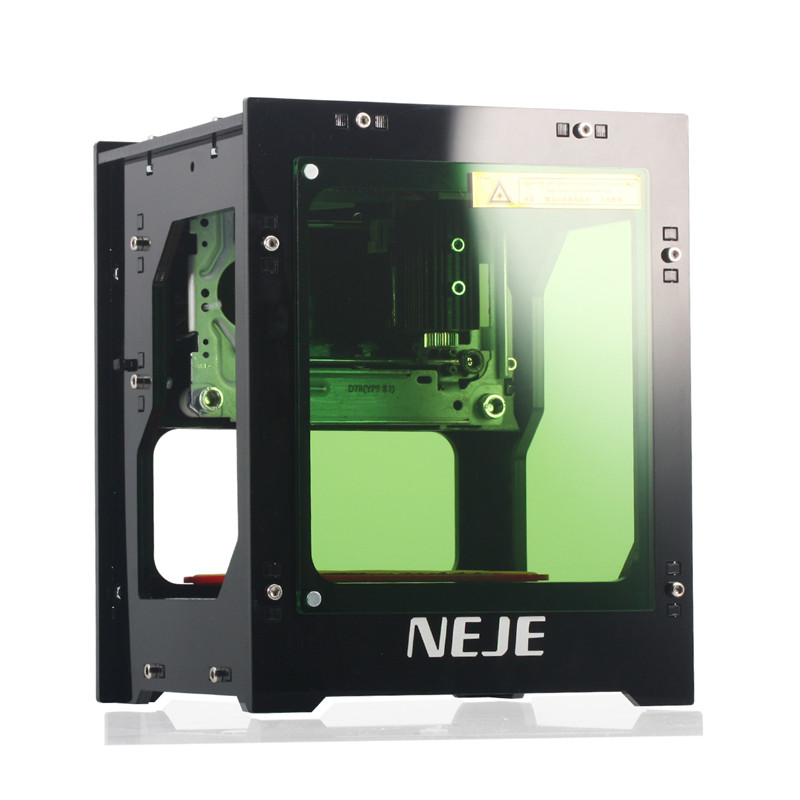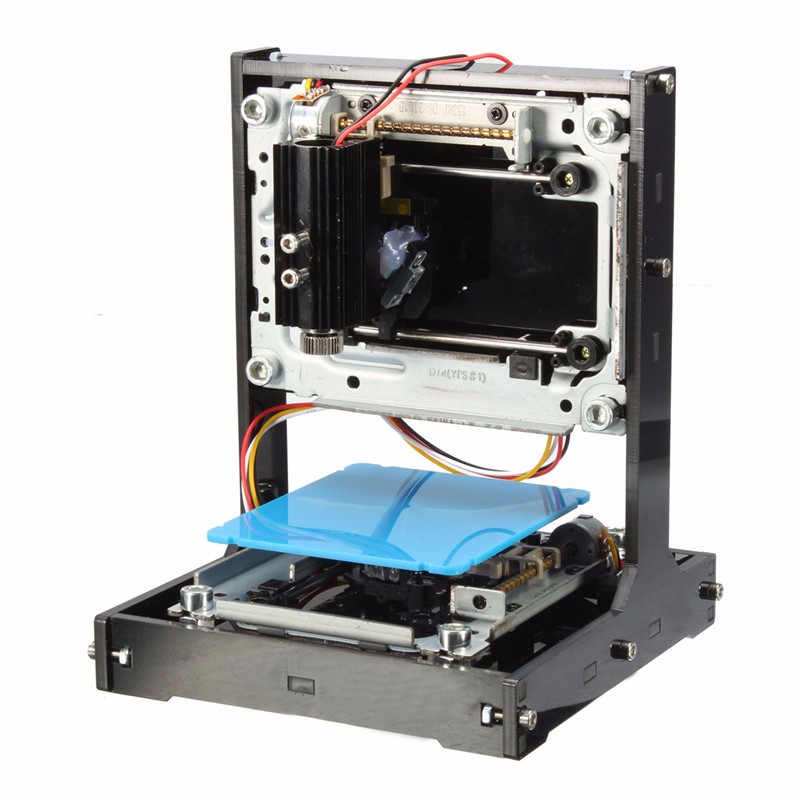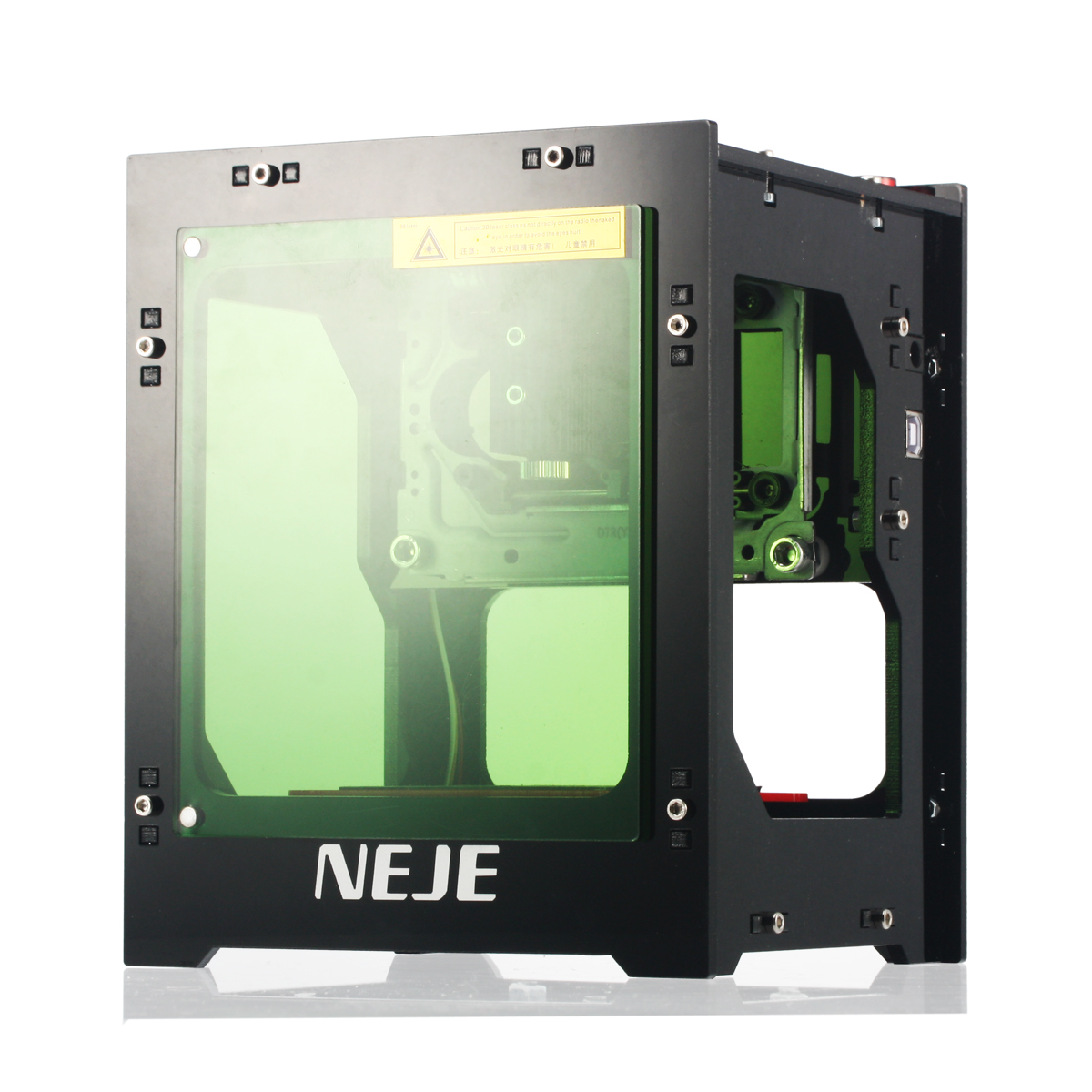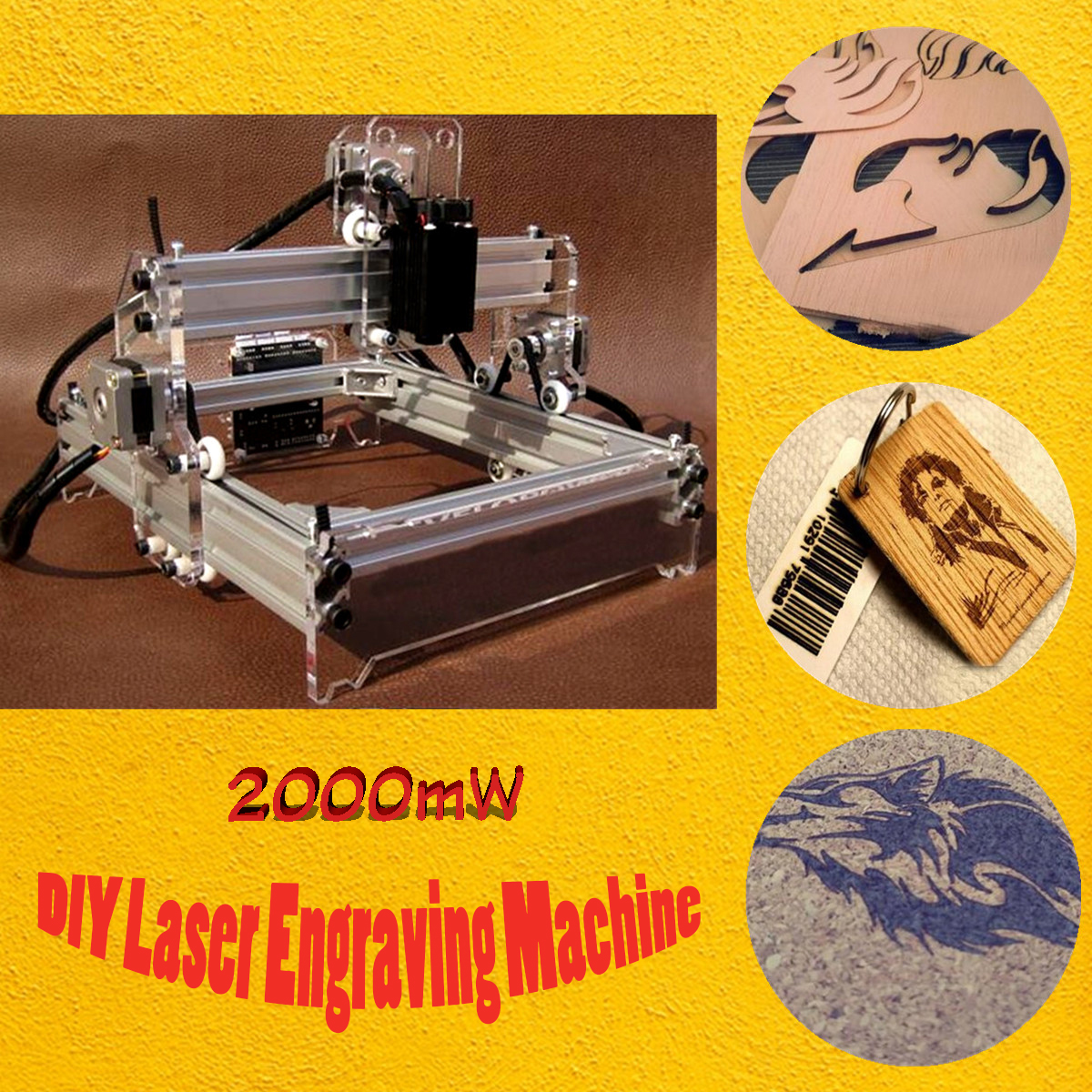Black NEJE 500mW USB DIY Laser Engraver Printer Machine Print Logo Picture Laser Engraving Machine


Eachine1
sku: 1275345
ACCORDING TO OUR RECORDS THIS PRODUCT IS NOT AVAILABLE NOW
$123.91
Shipping from: China
Description
Specifications: Brand: NEJE Power: 500mW Color: Black Material: Acrylic + Aluminum + Stainless Steel Support Win 7 / Win 8 / XP / Win 10 Work Area: Approx 38*38mm What size image can it print up to what thickness of items can be printed on? Approx 38*38mm Size: approx 15 x 16 x 19 cm Package size: 30*21*20cm Product weight: 1377g Features: 1automatic positioning, Frame positioning makes the image positioning easier, Weak light even would not. Support our professional English design software . 2. Engraving is 10 times faster. 3. Strong and cool design, high precision and stability, with 108 screws and alloy structure that make it strong. 4. Unique frame and weak light be difficult to engrave in toothpicks, Make engraving picture no excess residue and perfect, also more safe to prevent fire. 5. Can be used offline, Even if to leave the computer Only conect the two usb port to charger or power bank 5V 1A. 6. 512x512 high Resolution Print, Soft material can print out the 3D and the gradient effect. 7. Lone time use, NEJE developed the professional power IC and radiator, Carving time will last much longer than other laser and more stable. 8. Truly 500mW Blue and purple laser head, more higher speed, support more types of materials. Can be carved items included: Hard,wood, plastic, bamboo, rubber, leather, cut paper and so on. Can NOT engrave Metal/Aluminum/Acrylic and any Retardant Material. High Speed and High Resolution Available offline to use How to use DK_8 Pro -5 Step 1Find an win7 / 8 computer. Connect it to two usb port. Step 2Install the software. Step 3Start the software, Usually start software will automatically connect usb port,IF not, conect is by youself. Step 4Chose or import a picture, edit it. make sure the pic is in the mid of the print area. Step 5Start Print. NOTE. IF can't Print Please check: 1: make sure your computer is win7/8 system. 2:the usb port is connected to the computer. 3:Carving the focal length of the different object is different, need to adjust the focal length of the laser 4Many users feedback after using multiple can't print full image, It is because of non-standard operation, You need to slide laser and sliding table manually to the origin. Package including: - 1 x Engraving Machine - 1 x Laser Protective Glasses - 1 x Allen wrench - 2 x USB Cables - 1 x FREE 1Gb TF Card ( Included the User's manual and install software )
Price history chart & currency exchange rate