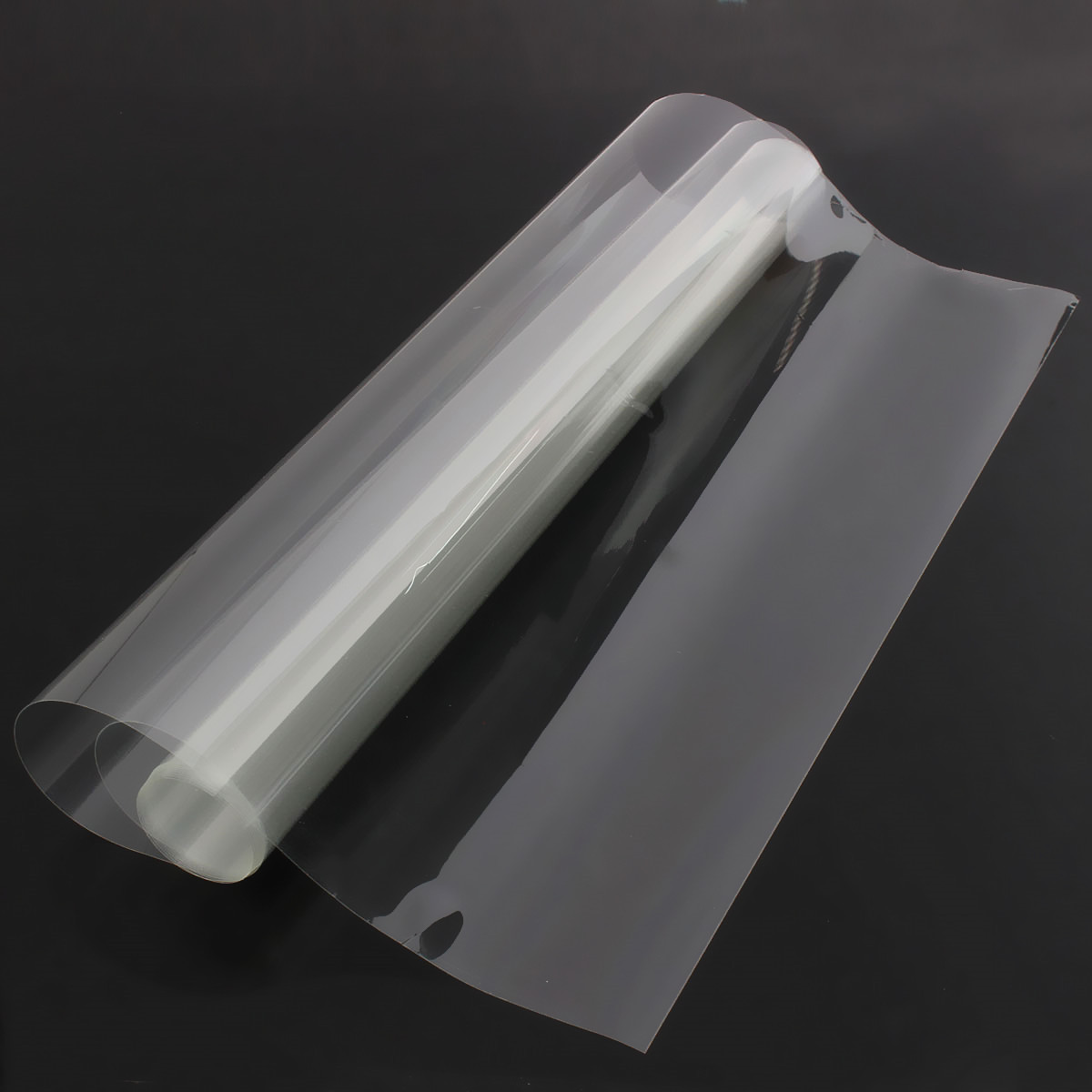50Pcs A4 Self-Adhesive Glossy Paper Label Sticker for Laser and Inkjet Printers


Eachine1
sku: 1154832
ACCORDING TO OUR RECORDS THIS PRODUCT IS NOT AVAILABLE NOW
$12.99
Shipping from: China
Description
Specification: Color: White Material: Paper Paper Size: A4 (210 x 299 mm, 8.3" X11.7") Paper Finish Type: Glossy Fit for: Inkjet Prints Weight: 100g Quantity: 50 Sheets Features: - Can write and draw with pen or pencil - Design your own patterns, simply cut and stick - Photo Glossy Paper for Inkjet Prints A4 x 50 Sheets. - Creating professional snapshot photos. - It can be widely used in laser and inkjet printers. - Ideal for photographic quality and colorful graphics output. - Print your most treasured moments on your premium photo paper. How to Use? This special paper enables you to transfer images from your inkjet printer onto ceramics, cups etc. A. Print in mirror image mode on the blank paper (the coating face, which is shiny) from an inkjet printer with Pigment ink or dye ink. B. Use the transparent gloss oil (which is not included in the package but can be found in the print shop) to spray on to the surface of the pattern evenly. C. Make printed design dry (normally 10-20mins or blow-dry 2-3mins). D. Cut out the image in case the edge gloss oil cannot be separated from backing paper easily. E. Put it (pattern up) into the warm water, and wait for 30-60 seconds until the design can be removed from the backing paper. F. Slip the photo from the backing paper to the object surface, and make it smooth and absorb the water in and aside of the photo (can use the special rubber scraper to make it smooth). G. Use the hairdryer to dry it, put into the oven and heat to make the transferring durable (ceramic/glass/iron heat 140 degrees, 10-20 minutes; plastic 50-60 seconds). Package Include: 50 x Inkjet Sticker More Details:
Price history chart & currency exchange rate