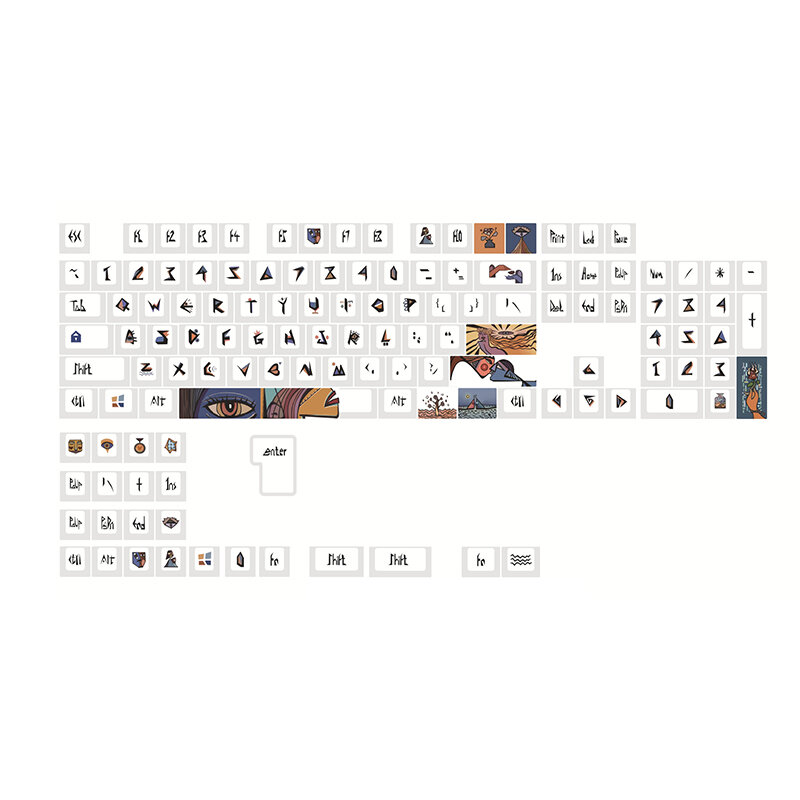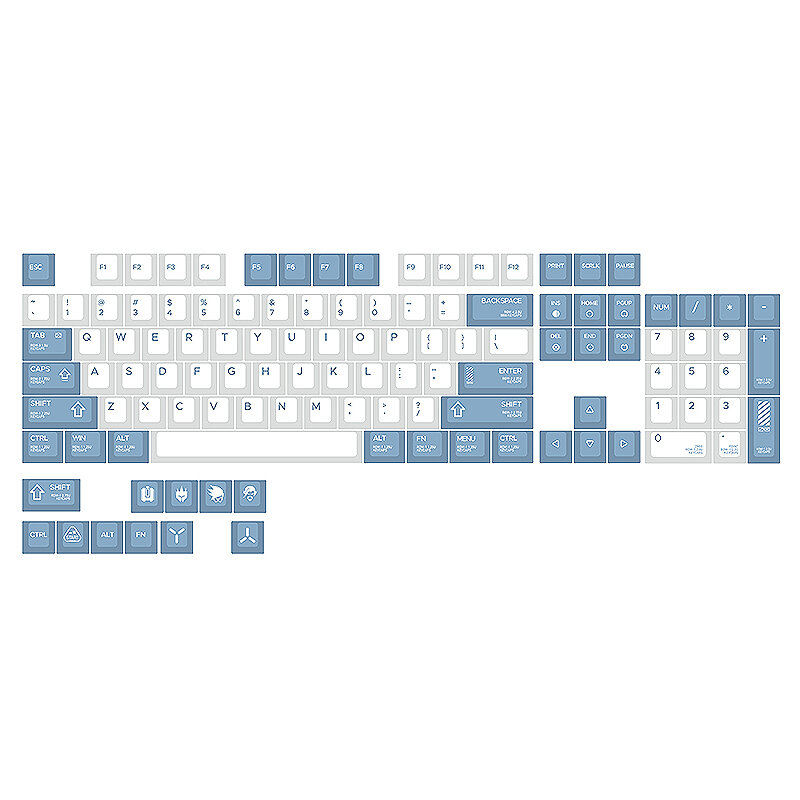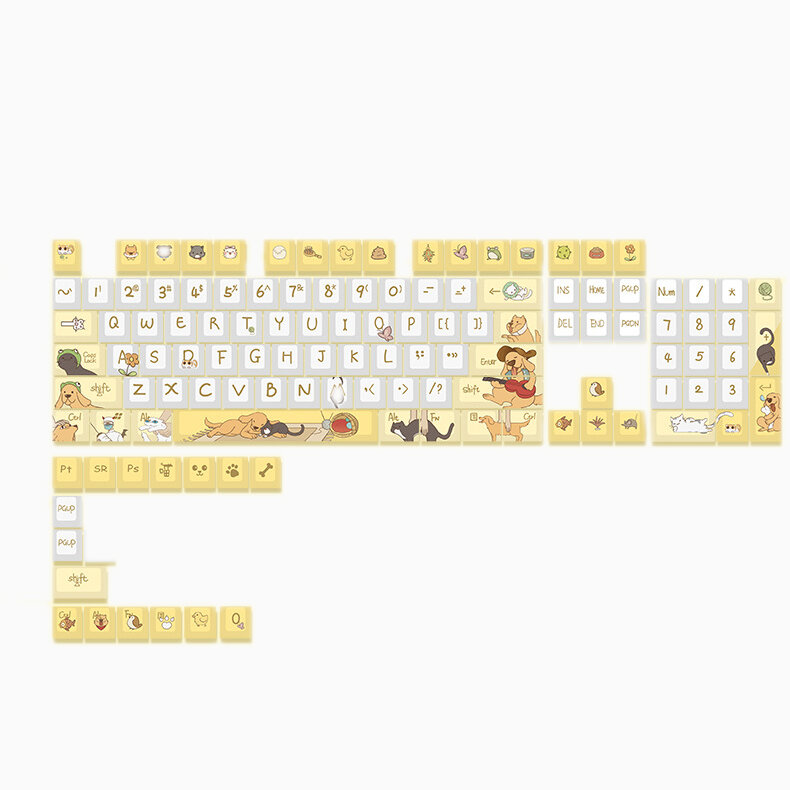MantisTek® GK3-61 Bluetooth Wired Dual Mode Cherry Switch RGB 60% Mechanical Gaming Keyboard


Mantistek
sku: 1228395
ACCORDING TO OUR RECORDS THIS PRODUCT IS NOT AVAILABLE NOW
$56.99
Shipping from: China
Description
Driver: https://drive.google.com/open?id=1x5T_XmuQJnIypMuy7aH5Fb4TJ5itdVhm Features: 1. Bluetooth & Wired Dual Mode Connection GK3 61-Key mechanical keyboard supports usb wired and bluetooth dual mode connection. Compatible with multiple systems(for Mac, Windows, Android, iOS) and devices, such as phones, tablets, laptops. If you want to pair with a desktop PC, you need to buy a bluetooth dongle separately. 2. Multi-device Connection Supports 3 bluetooth devices connecting at the same time, press Fn+Q/W/E to switch to. 3. Original Cherry MX RGB Switch Provides excellent tactile, audible feedback and linear feel. 4. Brilliant RGB Backlit System Up to 17 backlit displaying modes, 8 monochrome backlit and one full color backlit for option. 5. Double Shot Molding Keycaps 1.5mm thick ABS keycaps, not easy to shine after frosting processing. 6. Energy-Saving, Strong Battery Endurance 3 minutes inactivity, keyboard backlit will automatically turn off. 5 minutes inactivity, keyboard will turn into standby mode. 10 minutes inactivity, keyboard will turn into deep sleep mode. Q&A 1. Why a 60% Keyboard suits for you? 60% compact size for easy carrying, put it in your carry bag and take it anywhere you wish. Besides, it takes up a lot less room on your desk, mouse can be more closer to your hands whilst typing. GK3-61 cuts the keyboard size, but keeps the key function. Especially keeps the arrow keys. 2. How to Connect GK3-61? 1. Press Fn+Tab to switch to Bluetooth Mode. 2. Long Press Fn+P to enter the pairing status. P key will continue to blink until successfully pairing. 3. Search for "MantisTek Keyboard" on your device and choose to connect. 3. Where is the "?" Key? Press "Fn" + "Left Shift" + "/?" at the same time. 4. How to restore the factory settings? Long press the Fn + Space Bar until the light blinks. Package Included: 1 * MantisTek GK3-61 Cherry Switch RGB Bluetooth Wireless 60% Mechanical Gaming Keyboard 1 * English Manual (Bluetooth Dongle is not included.) Updates in 2018/02/09 1. Arrow keys as the first function by default. But some maybe turns to being second function when you install the driver. As shown below: First Function Second Function Default Alt / Ctrl APP After Driver Installing Alt / (Press Shift + / to type ?) Ctrl APP If you like this latter function layout, you could keey it. Or you could update this to fix this problem, updater link: https://drive.google.com/open?id=1OSWp15ogSKf1Y7qo-z5RWqm370q13wrA After updates, th arrow keys can be served as first/second function by pressing fn + right shift to switch to. 2. Fix the problem " | " key can't be customized, updater link: https://drive.google.com/open?id=1h0a8wf9P65Dqn6DxaF_JNSQHZBwuGce1 Specification: Brand MantisTek Model GK3-61 Layout 60% ANSI Keys Amount 61 Keys Switch Cherry Switch (Red Switch, Blue Switch, Brown Switch) Connection Dual Mode(Bluetooth / USB Wired) Backlit RGB Anti-ghost Key Any 6 Keys Keycap Double Shot Molding ABS Keycaps Dimension 290*100*39mm Multi-Function Key Support Cable 1.5m Detachable USB Cable Supported Systems For Mac, Windows, Android, iOS Battery 800mA Lithium Battery
Price history chart & currency exchange rate
![[Cherry MX Switch]Anne Pro 2 60% NKRO bluetooth 4.0 Type-C RGB Mechanical Gaming Keyboard
[Cherry MX Switch]Anne Pro 2 60% NKRO bluetooth 4.0 Type-C RGB Mechanical Gaming Keyboard](http://imgaz.staticbg.com/images/oaupload/banggood/images/88/A2/9f470346-6928-4a40-baaa-20df8bd6d48c.jpeg)